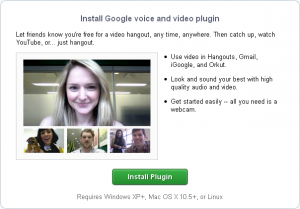Google Hangouts Review Summary – Google’s coolest online meeting feature is “Google Hangouts”. It’s extremely user-friendly and is also fun to use. Users can start a video conference within seconds. Just requires a plugin installation for the first time and then its ready to go. The best part is its ease of use and good interface.
Pros – It’s free to use. Also, it is browser-based so a user having access to any browser can use it. Its audio and video quality is good. Each session holds upto 10 people using video.
Cons – Inappropriate users during a hangout can’t be terminated from the session, but only be reported. Also, requires restarting of browser at first time use.
Google Hangouts Online Ratings
| Category | Score | Why |
| Overall Rating: | |
Google Hangouts is a great alternative to larger and informal video-chats. Being cloud-based on Google’s servers, it takes only around 30 seconds to install. Each hangout has its own web-address that makes it sharable and easy to invite people. No need to remember any additional usernames / password as long as users have access to Gmail. |
| Usability: | Being from Google’s ecosystem, users have familiarity navigating through the menu-options. Its best part is usability that makes it fun and easy to use. | |
| Audio Quality: | Audio temporarily disjointed on some occasions, but overall worked well in our testing. | |
| Video Quality: | Video streaming stalled sometimes and had trouble resolving. Overall it was good. | |
| Collaboration features: | Google loses points in collaboration category as it isn’t as open to software from other providers. | |
| Presentation features: | Users have to upload presentations on YouTube in order to share with participants. | |
| Mobile features: | No native mobile applications. |
What We Like About Google Hangouts
- User Experience: It’s usability along-with lesser time-to-action makes it very attractive choice when wanting to video chat with your contact group.
- No additional usernames and passwords to remember as it work with Gmail.
- Lack of major downloads and practical interface.
What We Don’t Like About Google Hangouts
- Inappropriate users can’t be terminated from a session.
- Doesn’t have inbuilt presentation sharing options, need to upload files on YouTube.
- It’s not a business-specific tool unlike GoToMeeting, Microsoft Lync and Webex.
Google Hangouts Features
| Pricing: | Free |
| Meeting capacity | 10 users with video |
| Desktop Sharing: | No |
| Desktop Recording: | No |
Additional Resources
Before committing to an online meeting service, make sure you read the reviews for our top picks. You can also compare our top picks side by side. It’s worth noting, that most of the vendors we review on this site offer free trials.
Google Hangouts Review Details