There was a time when the idea of meeting with someone in another part of the world was nothing more than a fantasy.
The thought that people from far-flung corners of the globe could meet, collaborate, discuss, or train others in a single place was reserved for science fiction.
Related: 15 Best Live Webinar Platforms
Well, to use a cliche, the future is now.
Online meeting tools have become ubiquitous in offices, schools, and homes from Australia to Brazil, from Mongolia to the United States, and just about everywhere in between.
Indeed, the internet has become inundated with online meeting software providers.
The variety and affordability of these tools is great for customers.
Basically, whatever you’re looking for can be found.
However, that means that sifting through which one is best suited for your business needs can be a daunting task.
We’ve taken the time to dig through some of the biggest names in online conference software providers to see which features are best and which prices are the most reasonable.
1. Cisco WebEx

Approximately 113 million people use Cisco’s WebEx solution each month to collaborate and work together on projects.
The technology offers users to work through a browser, mobile device, or a video system, offering integrated audio, video, and content sharing.
Features
The WebEx Meeting Center allows users to easily schedule a meeting, start, and conduct the meeting online.
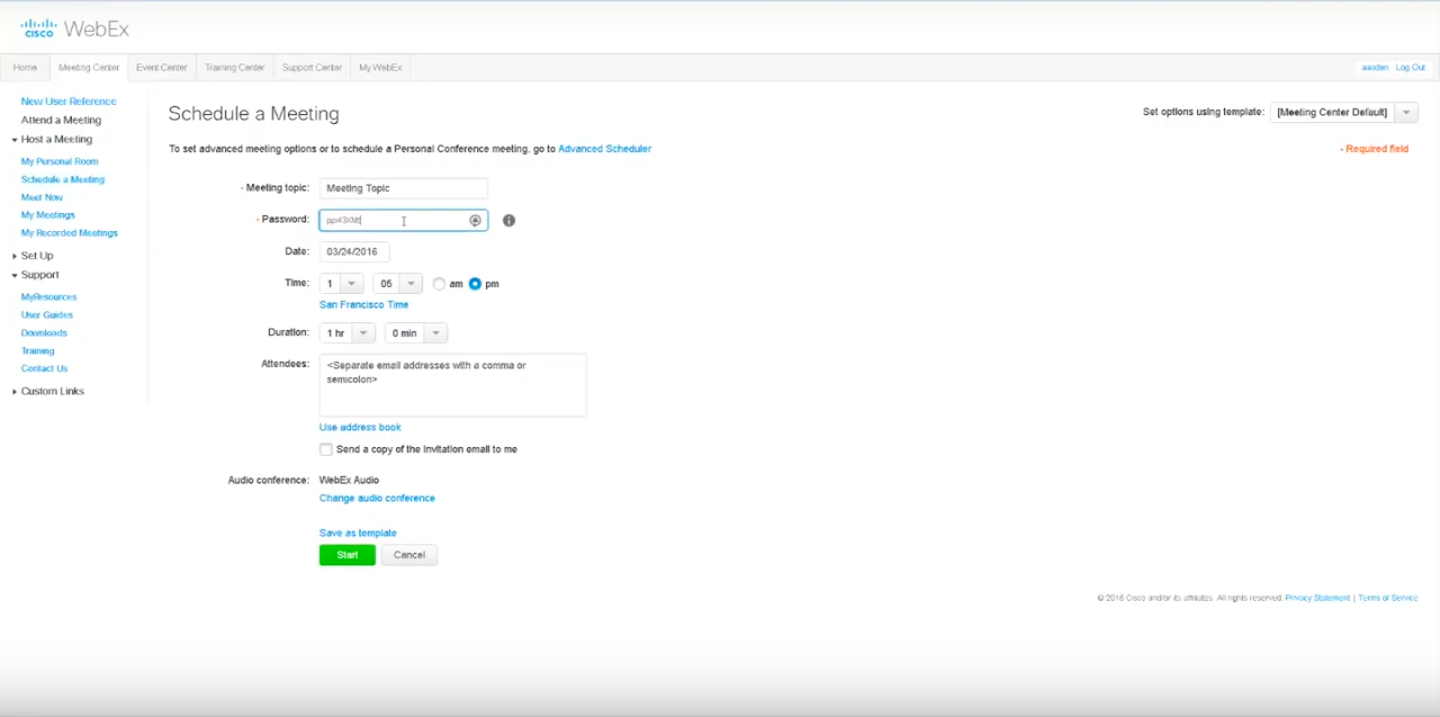
Meetings can be scheduled using Microsoft Outlook, which is then loaded into Cisco’s WebEx system by clicking “Add WebEx Meeting” tab that shows up in Outlook.
All you need to invite participants is their email address and people can join the meeting through their phone, computer, or video system.
It also also enables them to seamlessly switch from one device to another while a meeting is ongoing.
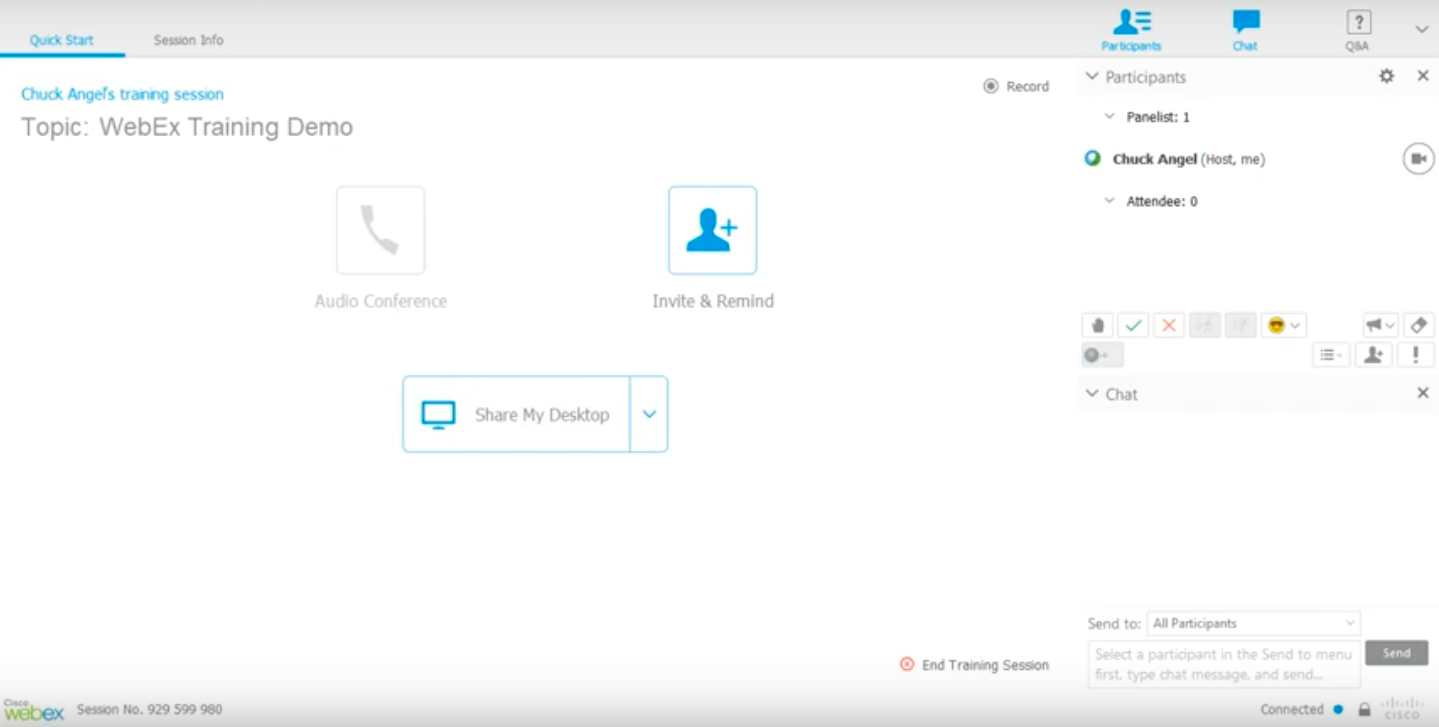
The Training Center feature helps presenters by automatically setting up the screen view depending on the type of file that is being used.
So, for example, if a PowerPoint presentation is being used, the screen will instantly display the slide presentation along with all the needed controls.
If a Flash video needs to be shared, it will automatically be displayed on the participants’ screens.
The tool also facilitates brainstorming sessions.
Privileges can be assigned to attendees, allowing them to edit or share files, as well as give annotations in real-time.
The Event Center helps organize and conduct events, which can include as many as 3,000 participants.
Invitations can be customized along with the registration site, allowing for unique branding of your meeting.
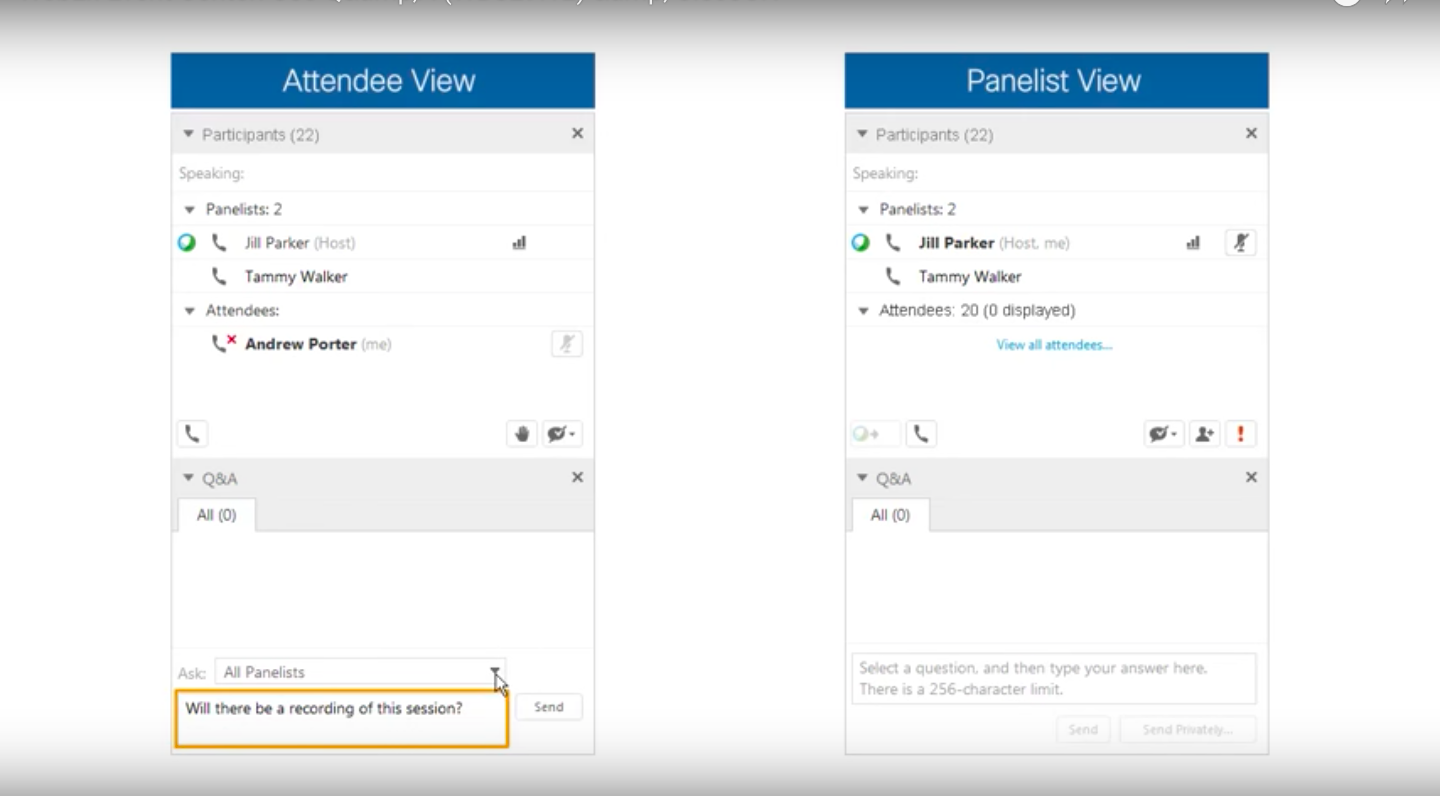
With screen sharing, Q&A sessions, polling abilities, and chat features, the meetings become interactive and inclusive to everyone participating.
Pricing
Much like the number two choice, Clickmeetings, the pricing tiers are based on how many users will be attending the meetings.
At $24 a month, the Premium 8 tier allows for 8 meeting attendees.
The $49 Premium 25 plan allows for (you guessed it!) 25 participants.
While the $69 monthly plan gives you room for 100 people to attend the meetings.
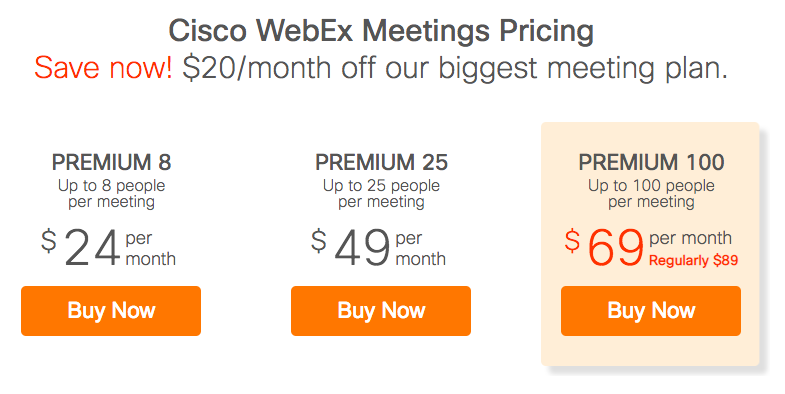
Each tier includes video conferencing, the ability to share applications on your whole screen, VoIP or phone call-in, markup tools and a whiteboard, the ability to record meetings (including in video), free mobile apps, and the ability to share the presenter role.
2. Clickmeeting

ClickMeeting is a video conferencing service that is especially suited for organizations that host webinars.
Features
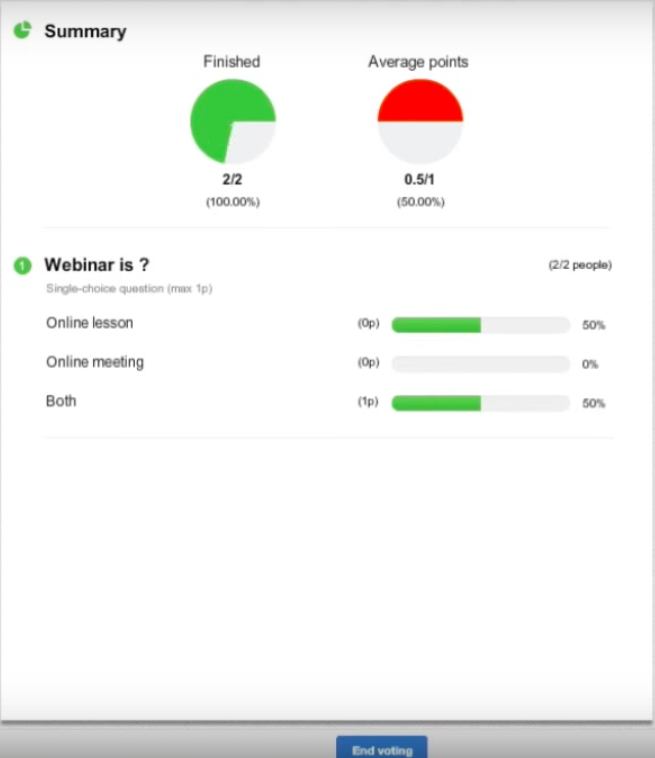
Some of the key features include the ability to create polls and surveys for the audience, a built-in chat for groups along with one-on-one private messaging, desktop sharing to help improve presentations, a waiting room that includes an agenda so participants know what to expect as they wait for the meeting to get started, and a whiteboard option to help with brainstorming ideas.
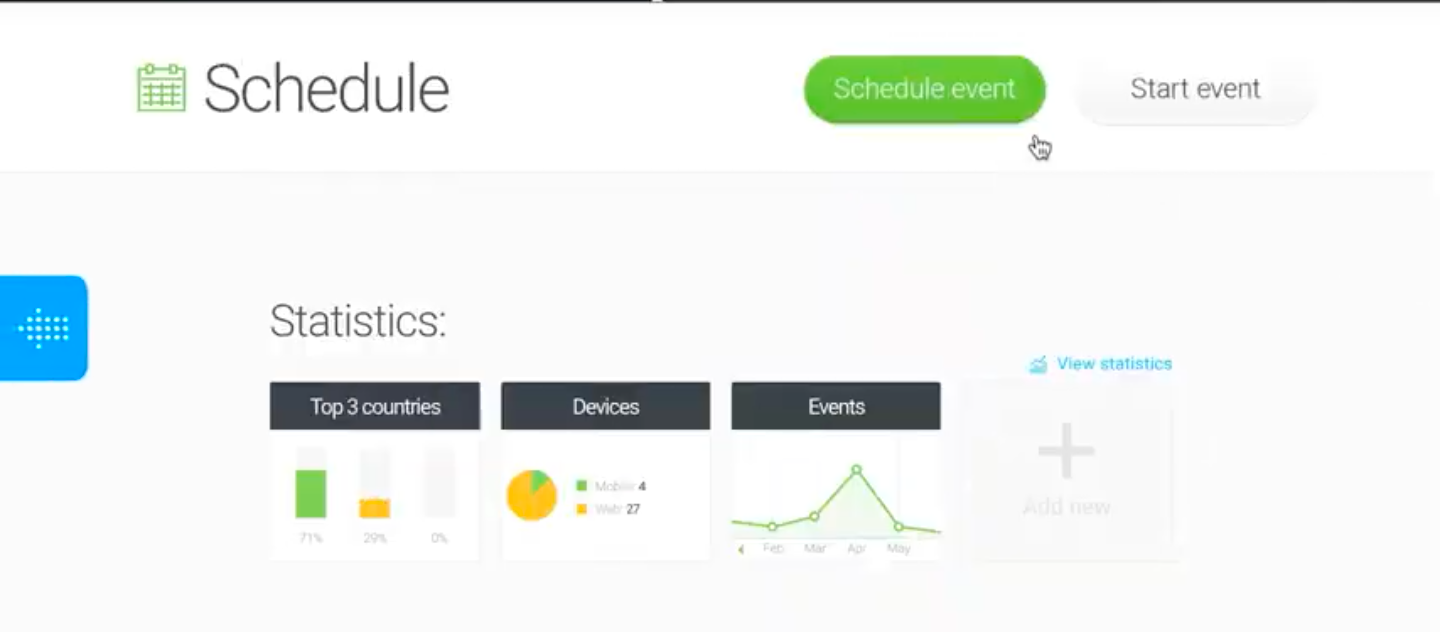
The service also gives you the ability to rebrand the webinars to match your company’s brand.
Indeed, it gives you a great amount of control over how you engage and are seen by other participants in the meetings.
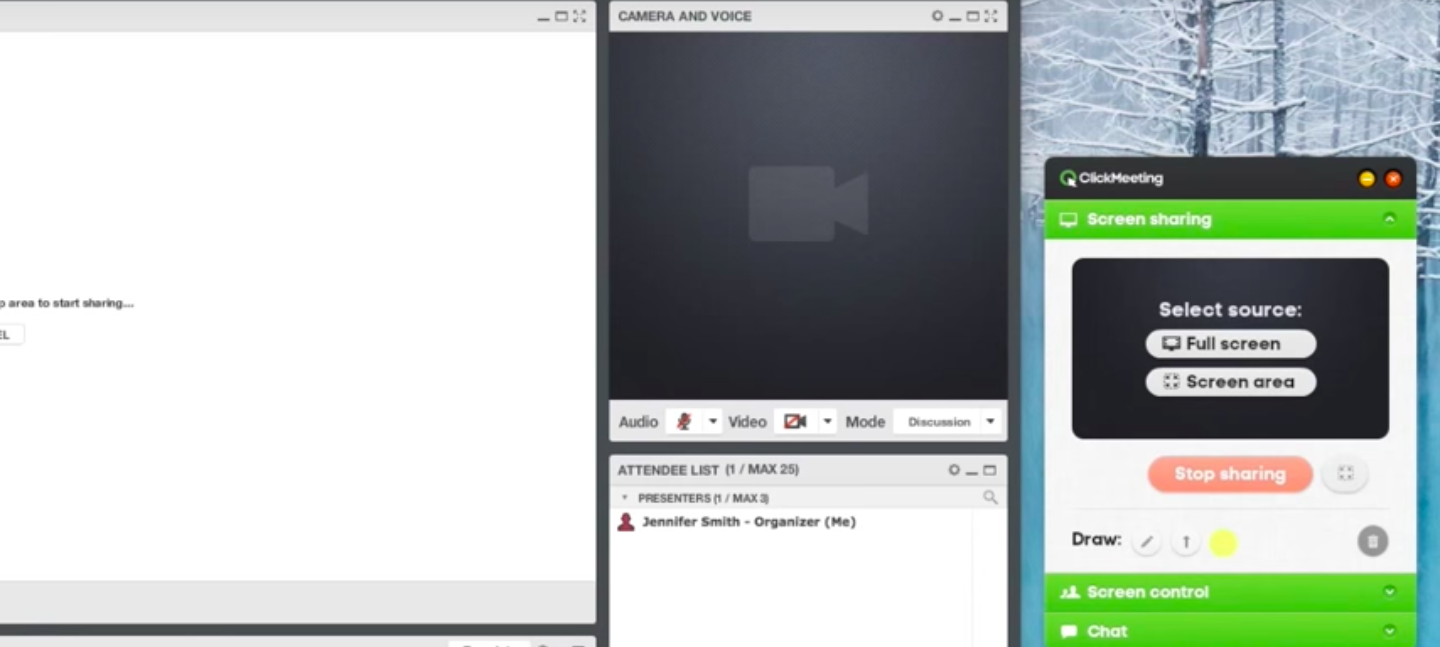
Pricing
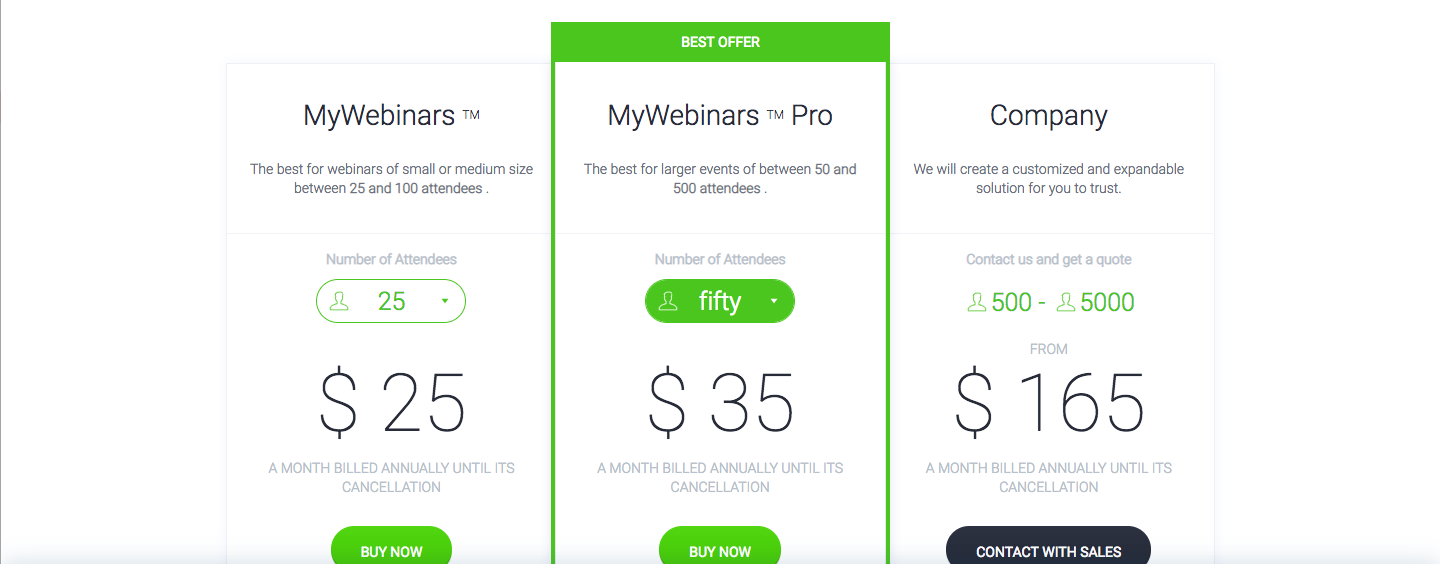
structure is built around how many people you hope to attend each of your webinars.
The first tier begins at $25 a month.
This “MyWebinars” plan allows for two presenters and 25 participants.
It also includes four hours of reusable recording.
Jumping to $35 per month gives you 50 attendees and four moderators, six hours of reusable recording, and 24-hour recording storage.
The $165 “Company” tier is for large enterprises that plan on hosting webinars with as few as 500 participants.
This tier includes all manner of customizable features.
3. Skype For Business
Skype For Business replaced Microsoft’s Lync solution in 2015.
The Instant Messaging tool combined features of Lync and the consumer-grade software, Skype.
The company set out to create a solution that was effective and affordable.
So far, it seems the company has succeeded in the latter point.
The company recently announced that the solution would eventually be replaced by its Microsoft Teams tool.
But as of now, Skype For Business is still in use.
Features
Skype For Business offers access to a variety of collaborative video conferencing tools.
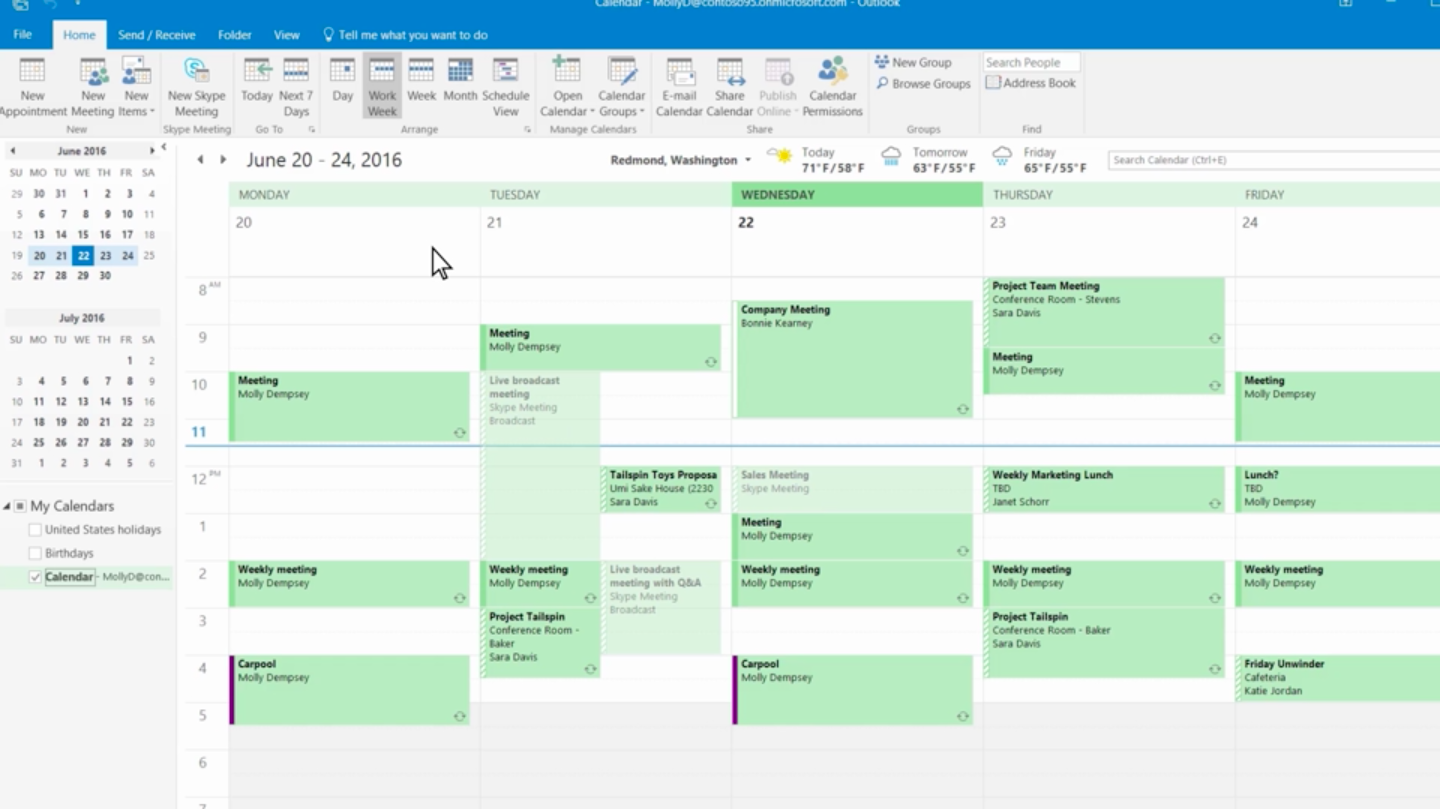
For one, the solution integrates with all Microsoft Office applications.
It also allows for meeting notes, webinar recordings, polls and surveys, screen sharing and whiteboards.
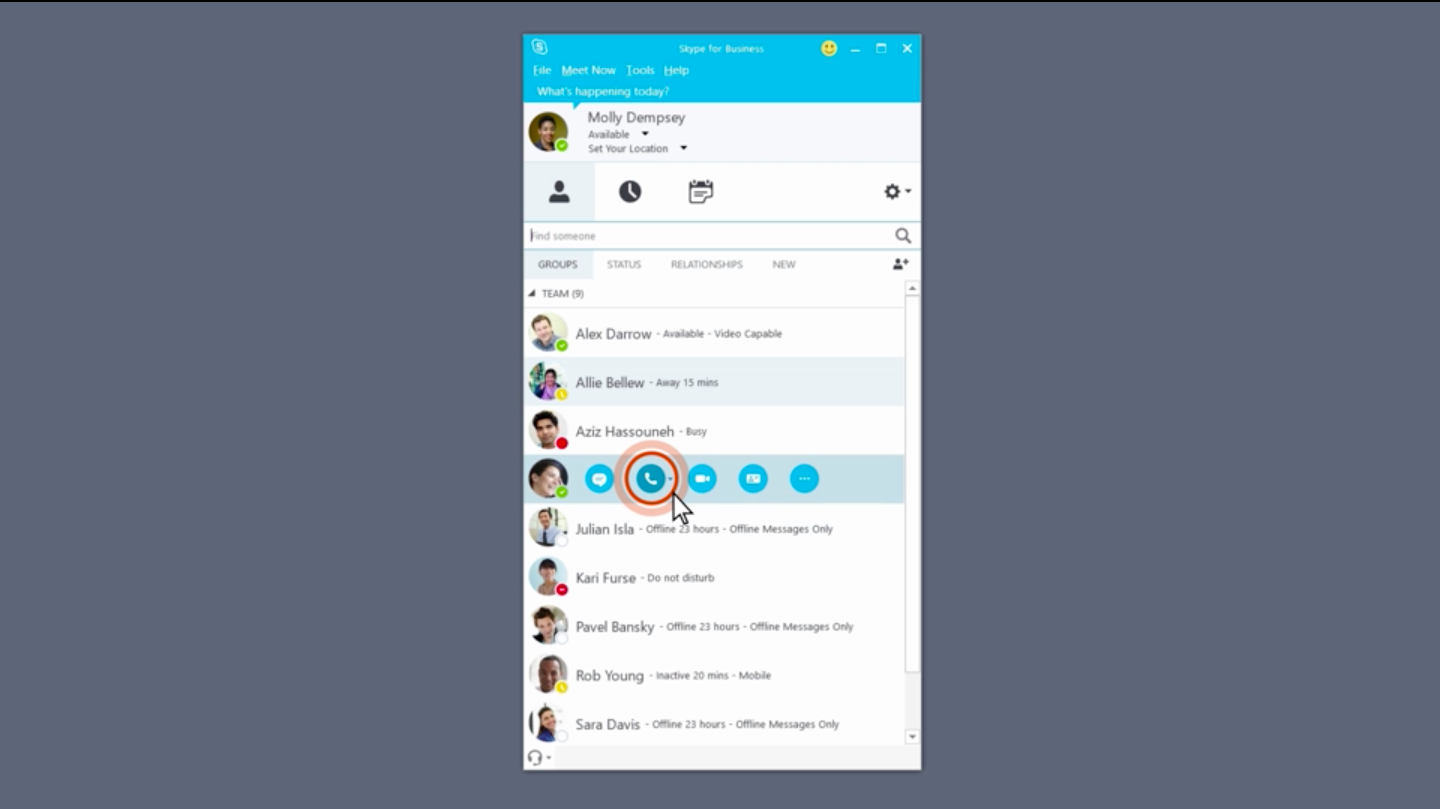
Each of these features is necessary for any video conferencing platform, but Skype For Business does lack some of the sleeker aspects that its competitors offer.
Still, if you’re just looking for a simple, straightforward solution, this could be seen as a perk rather than a hindrance.
Indeed, the tool is simple to set up and easy to use.
There isn’t much of a learning curve to speak of.
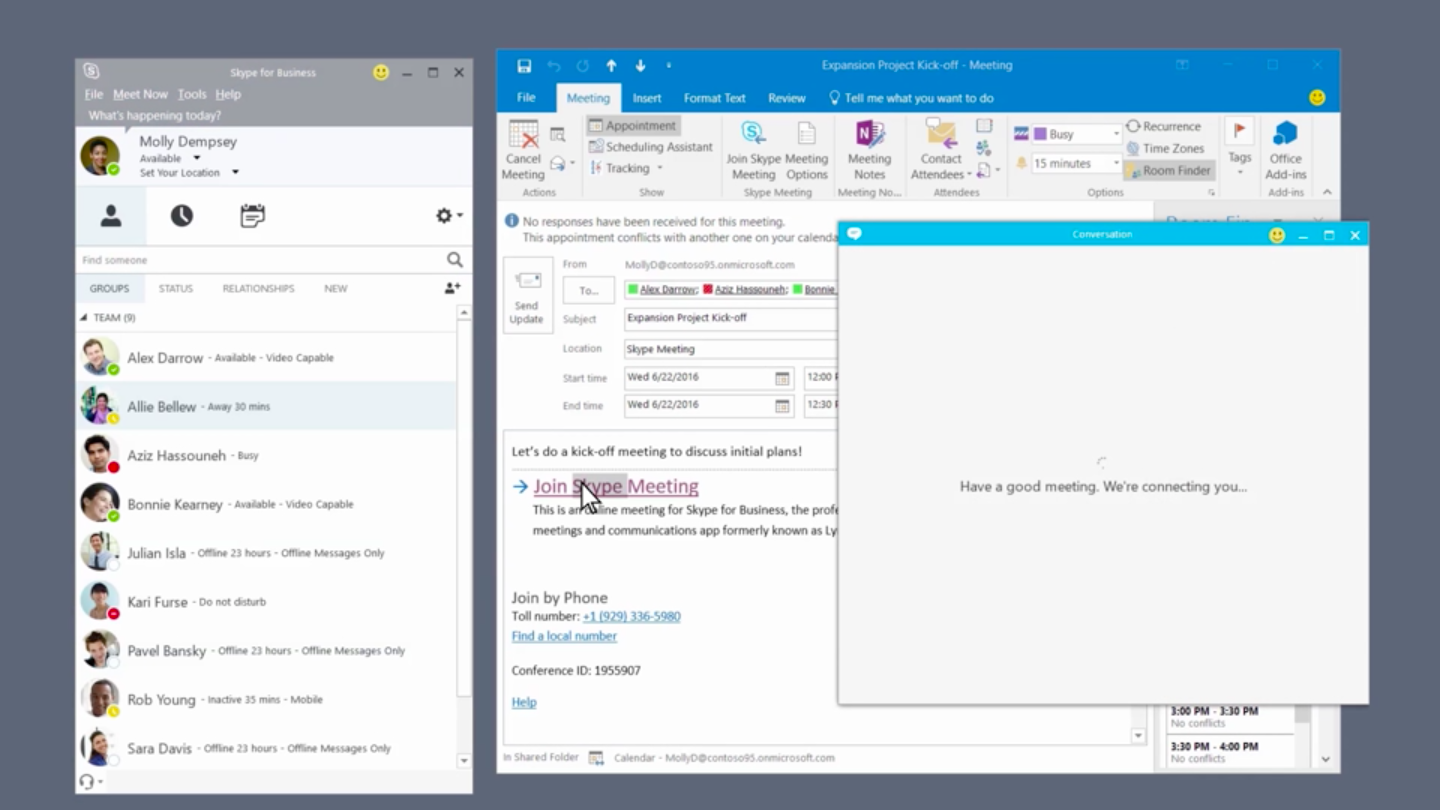
You’re able to mute or unmute the audio, turn the camera on or off, and view other participants in the meeting.
That means new users can jump into the meeting with just a few clicks.
Pricing
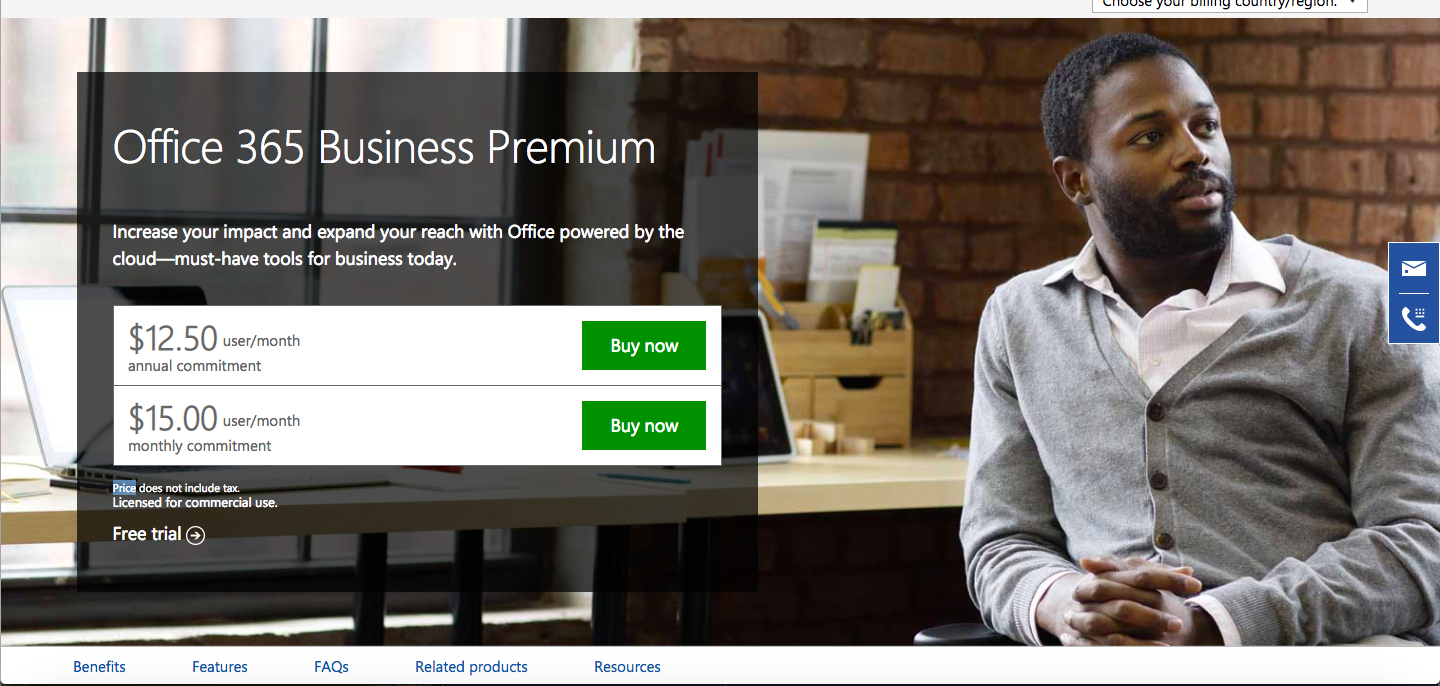
Skype For Business is included with the Microsoft Office 365 package.
That means that this meeting software is one of the cheapest options out there.
A month-to-month plan will cost you $15 per month, while an annual commitment will cost $12.50 each month.
Given that it’s packaged with tools like Word and Excel, it makes for a cost-effective and powerful tool.
It also comes with a 30-day free trial, so you can take it for a test drive before you decide to buy or not.
Worth Noting
In late 2017, Microsoft announced it was replacing Skype For Business with Microsoft Teams.
As of now, there has been no timeline for this but in May 2018 the company did retire Skype For Business for the Windows Phone.
Skype For Business remains functional and will remain so even through the transition phase.
It may even mean a simple upgrade, but it’s unclear what this could mean for future pricing plans for the service.
The company has given a loose roadmap to how the changes might unfold.
4. GoToMeeting
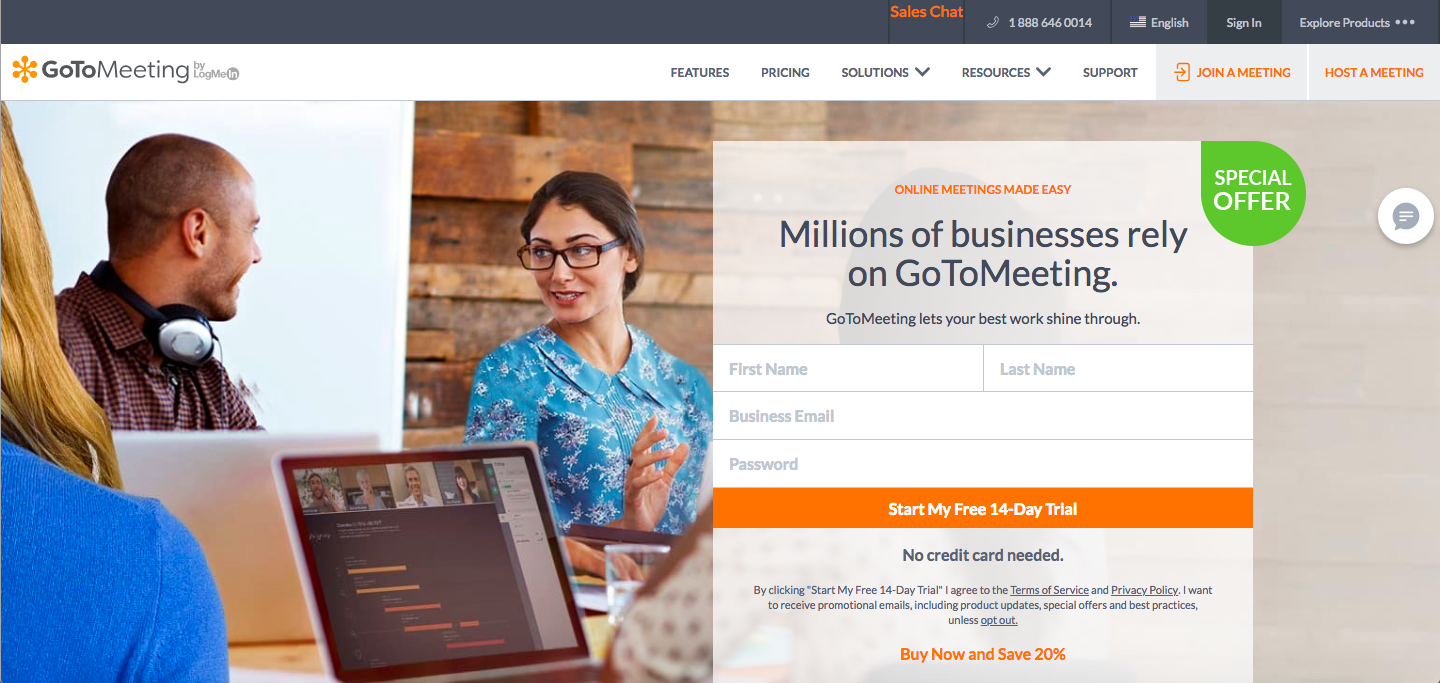
GoToMeeting provides one of the easiest to use conferencing services on the market.
Features
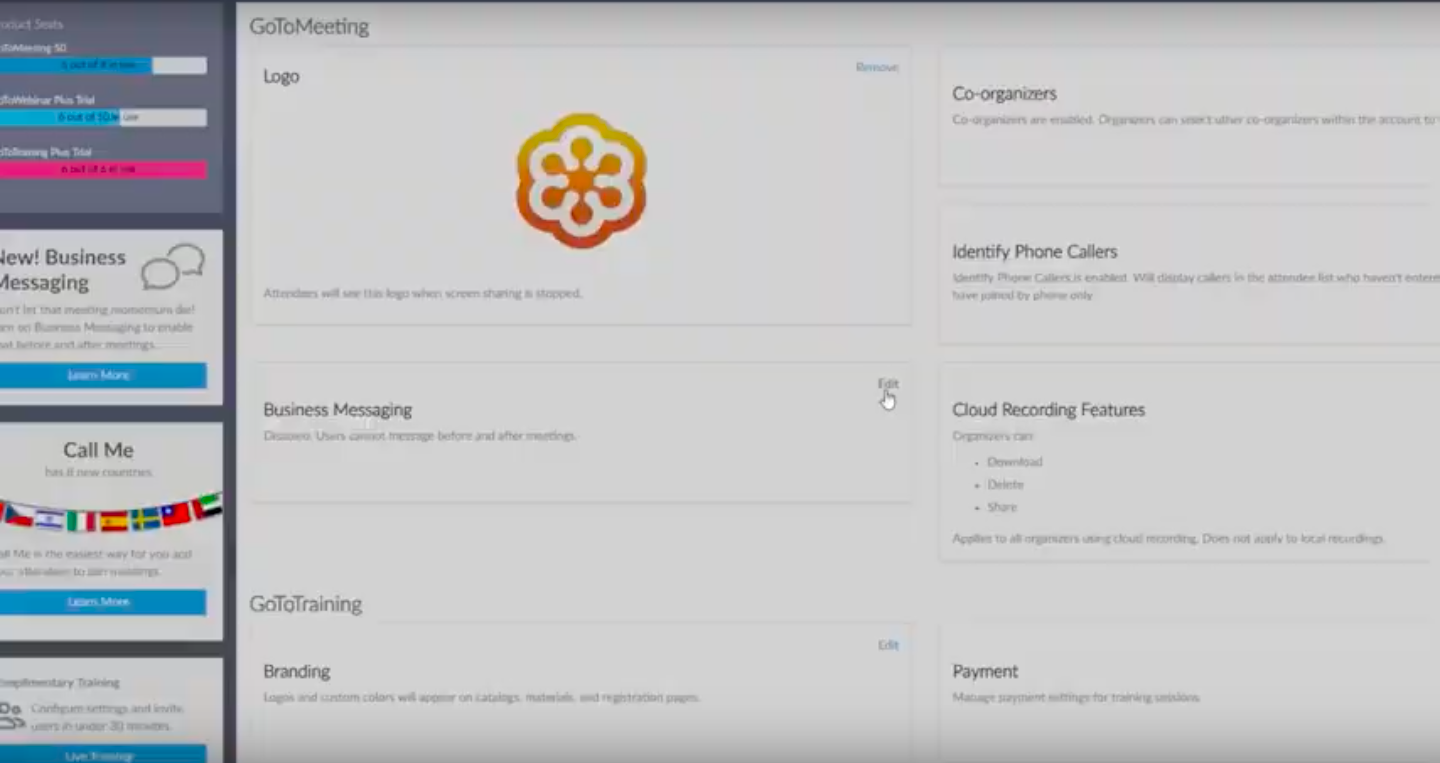
GoToMeeting provides a simple user interface and easy to create meetings, but it comes up short on features like polling.
On the branding side, users can set up a custom URL to access the conference room.
Still, the service caps video meetings at six sessions and video calls can’t be recorded like with some of its competitors.
One of the more interesting capabilities is how it provides the ability for people across different borders to interact.
For example, GoToMeeting ties into Google Translate, allowing for communication between different languages.
Additionally, if your plan includes a toll-free option, you can call into toll-free numbers for specific countries, allowing people from different countries to join the meeting free of charge.
Thanks to the fact that the company has data centers located around the world, high-quality communication is practically guaranteed no matter where in the world you’re calling from.
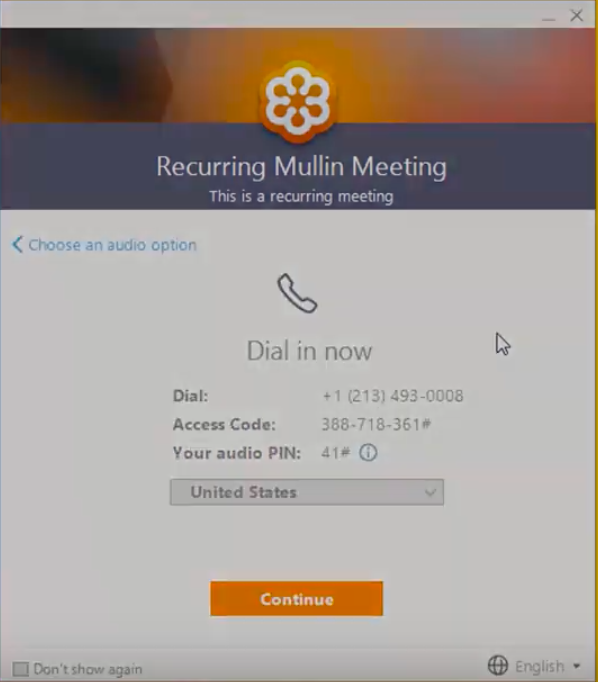
To join the conversation online, participants will need the meeting ID code, or if they enter by phone they will need to enter an audio PIN.
Once the meeting is joined, a new window will open on your screen and include separate controls.
This feature does help to improve the security of the platform, but it can be a little distracting and as a result has a slightly negative effect on the program’s usability.
GoToMeeting does lack somewhat on its social media integrations.
The service instead uses an API that provides users access to various social media tools.
The company provides a strong technical support section, which includes training videos, PDF guides, live chat, and live training.
In the event that you require additional help, you can get in touch with the team’s tech support by phone.
The company also provides operator-assisted online meetings, but it comes with an additional charge.
While GoToMeeting’s web conference tool may not offer as robust an interface as some of its competition, its comprehensive international features, coupled with its robust audio and visual components, make this a powerful tool.
Especially if you need to deal with customers in different countries.
Pricing
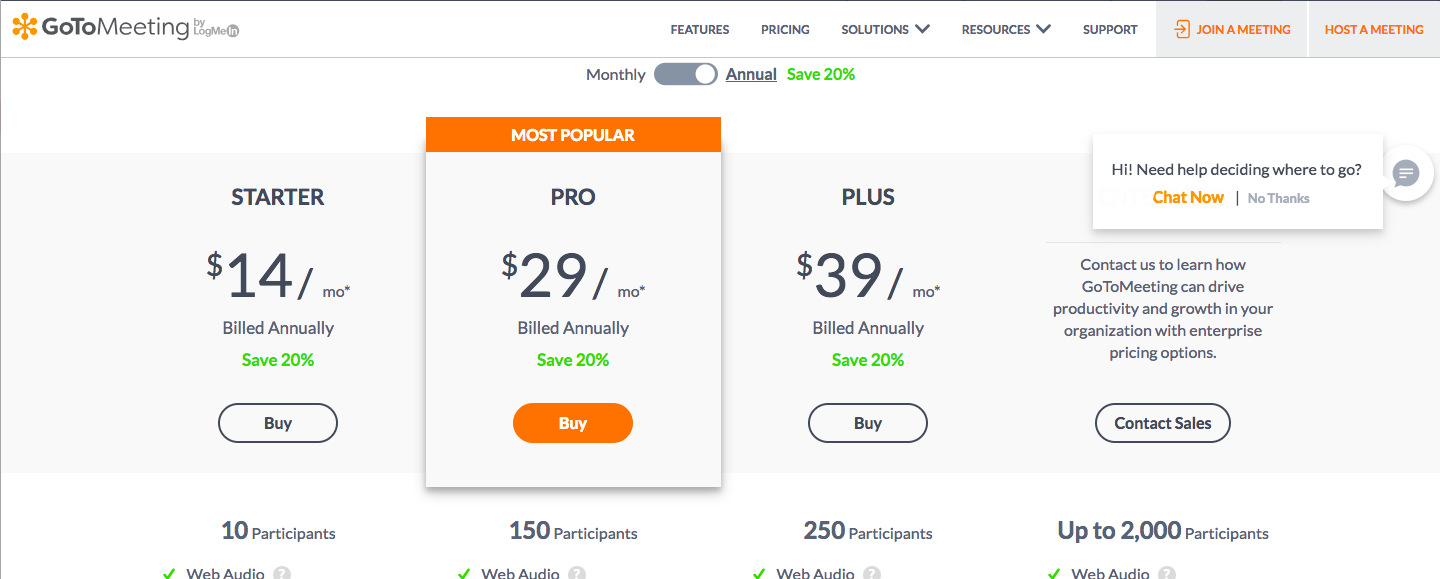
GoToMeeting offers three tiers, plus a customizable enterprise plan.
Each tier comes with various features and enables for different participant numbers, ranging from as little as 10 with the Starter pack to as many as 2000 with the Enterprise level.
There is also a free option for people who are looking for the cheapest option.
Additionally, a credit card isn’t required for the trial version of the software.
5. OpenMeetings
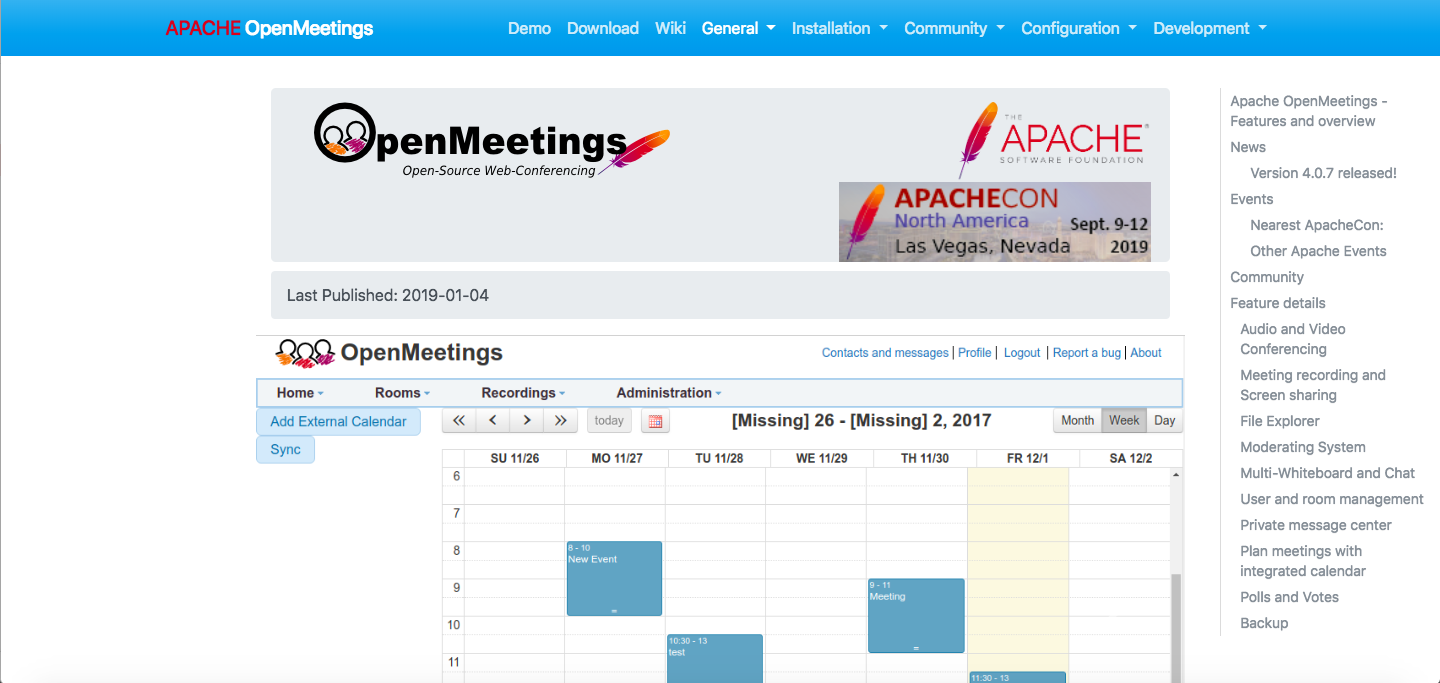
What makes this option unique is that it’s an open source software (which also means it’s free!)
Features
OpenMeetings is easy to set up and instantly get a conference call going, either through voice or video.
Many online reviews have commented on the high quality of the audio and video of the meetings.
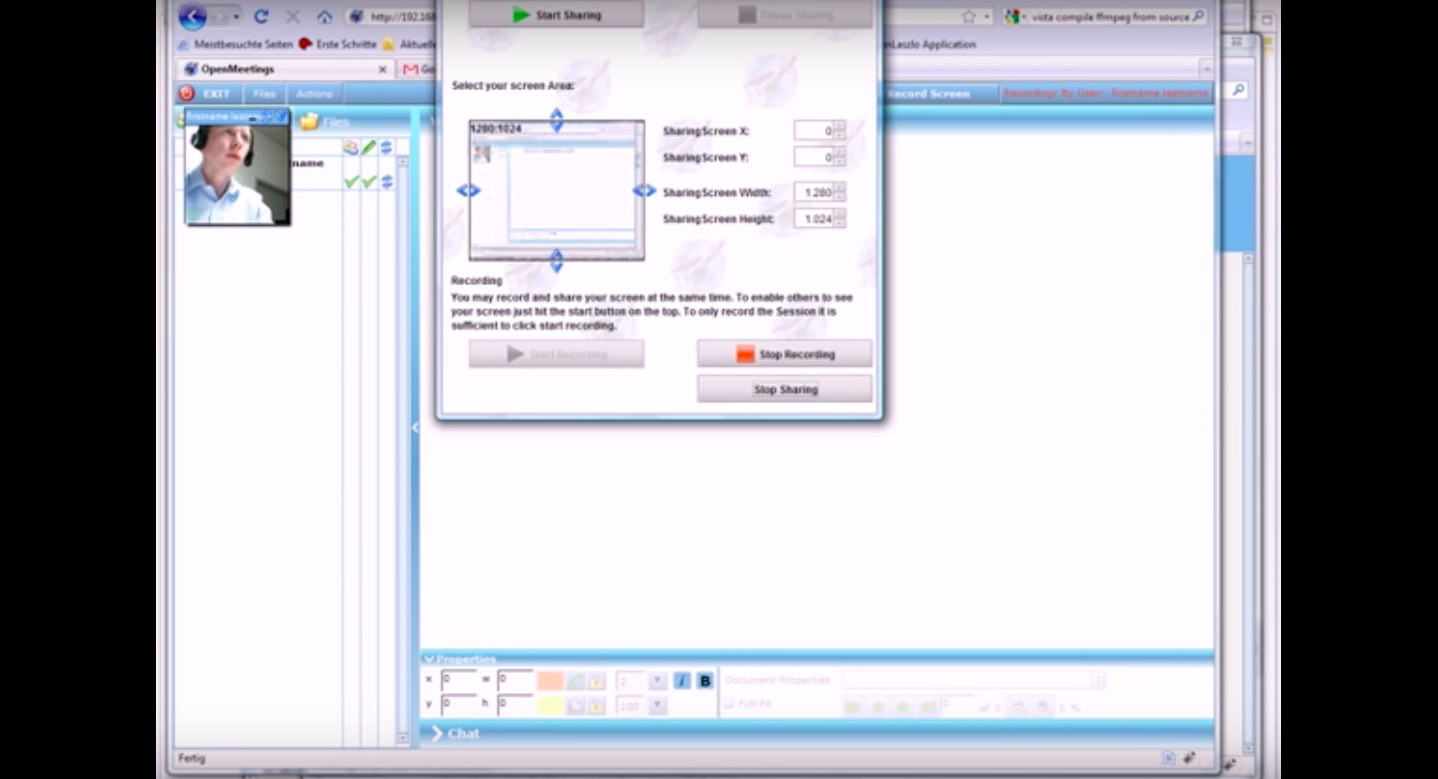
There’s also the option to use it as a collaboration tool, thanks to the ability to share your desktop, share documents on a whiteboard, and record your meetings.
The company recently updated the overall look of the platform, making it feel more modern and improving the general usability of the product.
To set it up, all you need to do is download and install a small package on your server before using it.
Unlike many of its competitors, there’s no limitation on the number of people allowed to participate in a meeting and no limits on the overall usage.
However, because it is open source, it doesn’t make it a good option for larger businesses.
Pricing
That said, the fact that it’s an open source product means that it is completely free.
This makes it an excellent option for smaller companies, entrepreneurs, and individual users.
6. InterMedia Unite

Founded in 1995, Intermedia Unite is a cloud-based solution, offering enterprise level calling features.
It claims to improve reliability and enable mobile users while reducing costs.
Features
This online conference tool promises a 99.999 percent uptime service level agreement.
The company claims to support more than 110,000 business customers and 6,500 active partners.
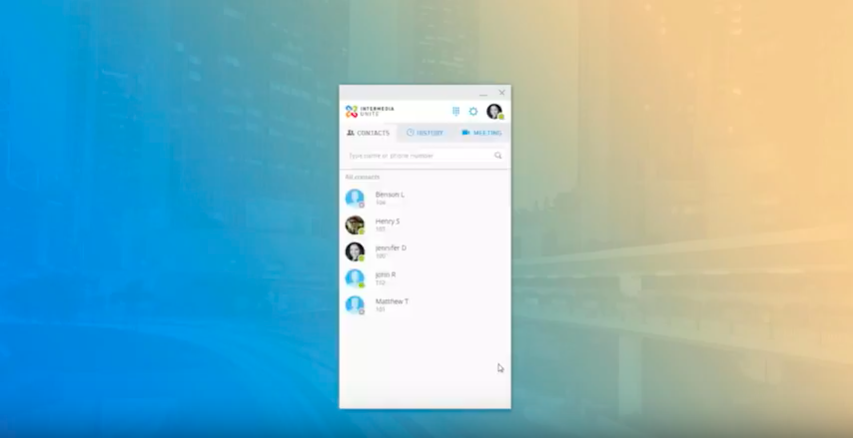
The service integrates with Microsoft Office 365 and offers hosted mail from the administration console.
The company also continues to evolve its feature set.
It recently unveiled its new cloud PBX service, which is available to all new subscribers.
But the company is migrating its existing customers to the new cloud and, as a result, some of the new features remain elusive for certain users as the company continues with the upgrades.
That said, the company does provide a 24/7 customer service team to help users troubleshoot any issues they may encounter.
The tool won PCMag Editors’ Choice award in 2017 thanks to features like its mobile phone controls, secure file sync and backup, and web and video conferencing capabilities.
InterMedia Unite comes with an administrator console called HostPilot that allows admins to modify, add, or delete users.
There’s also the option to view calling reports, add or modify individual services, and add new hardware to the system.
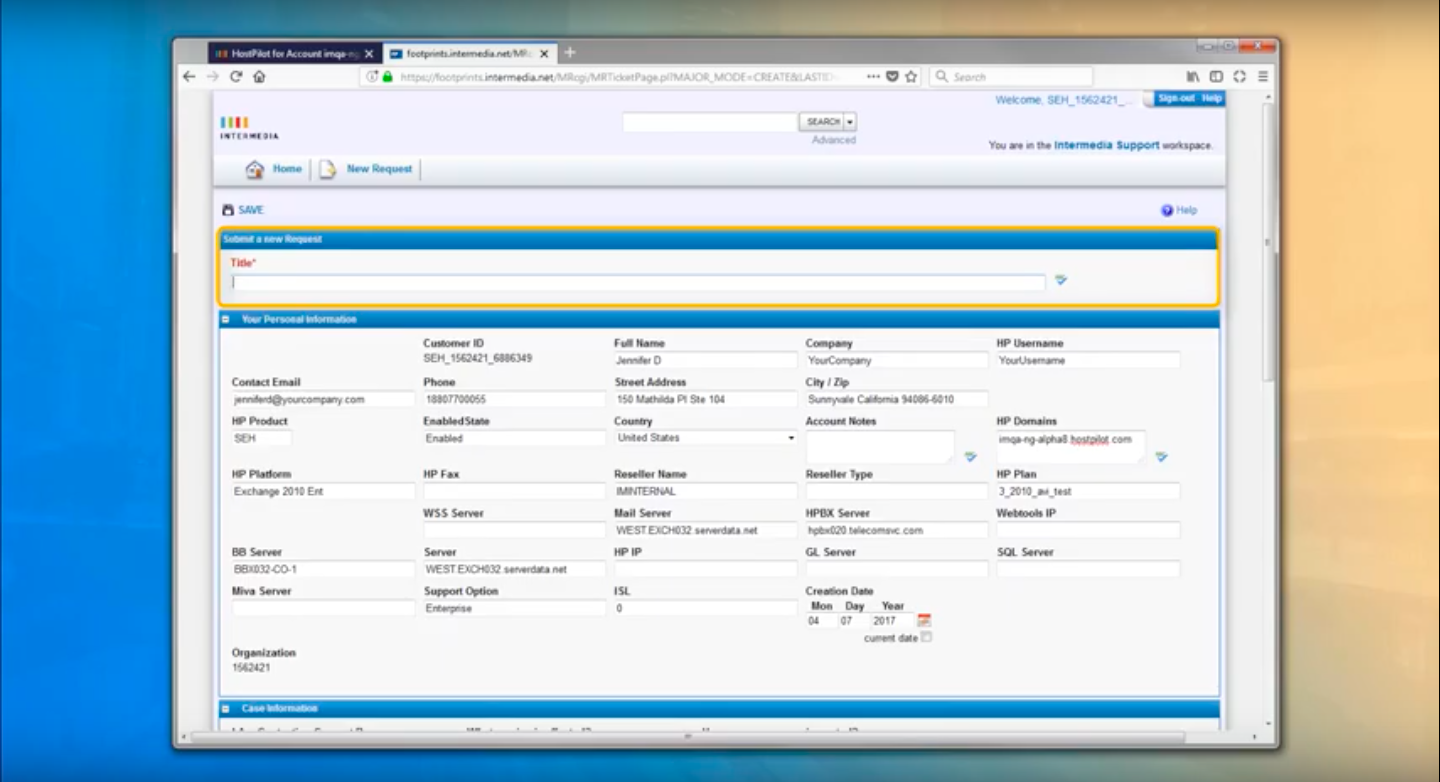
Administrators can also use the control panel to submit a support ticket to the company’s engineers if they encounter a problem.
This tool gives admins a broad overview and plenty of control over the services that Intermedia offers.
That includes the hosted Microsoft Offices applications, email encryption, email protection, archiving, and more.
Pricing
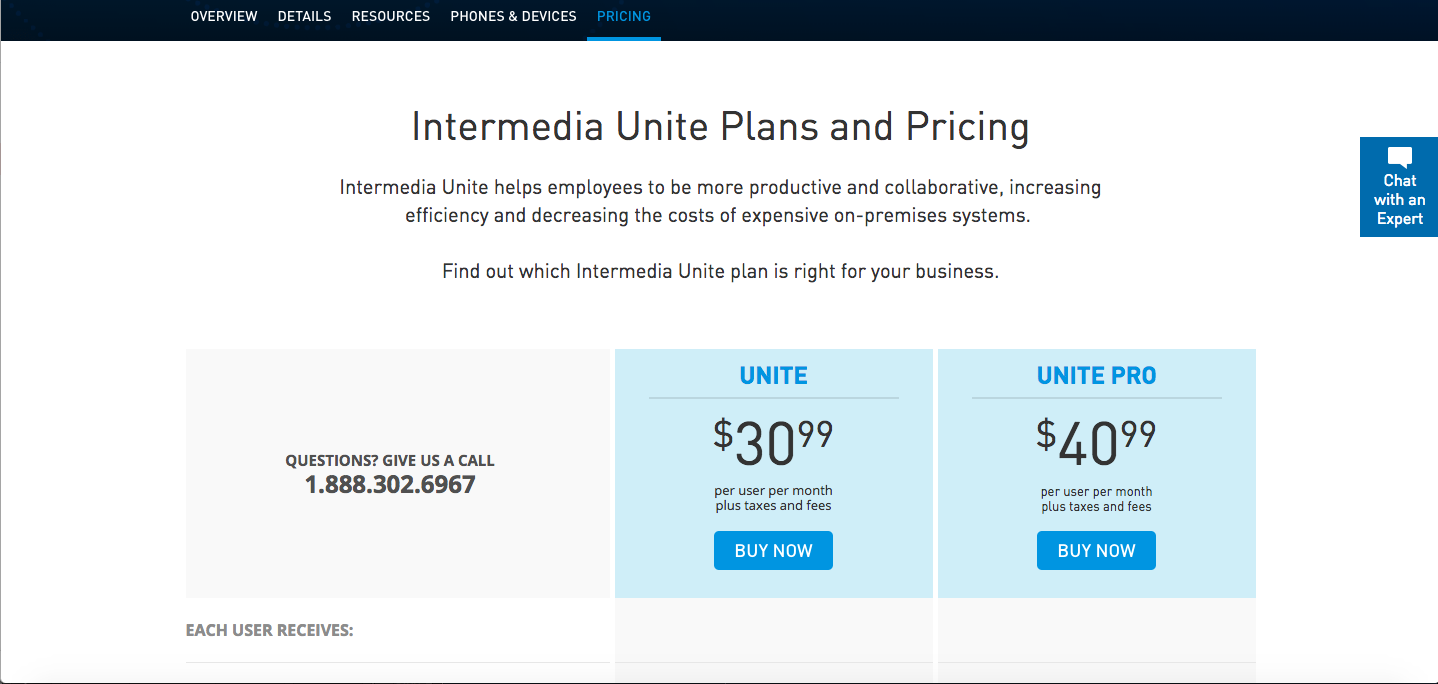
The service offers two tiers, the $30.99 Unite level, and the $40.99 Unite Pro level.
The former offers four web attendees and 200 audio attendees, while the latter raises those to 30 and 200 attendees, respectively.
It’s important to note that, while Intermedia’s meeting tool comes with a higher entry point when compared to many of its competitors, you do get what you pay for.
That is to say, InterMedia United comes with many features that its competitors often charge extra for, like fax, conferencing, voicemail transcription, call recording, AD integration, and local numbers.
So, if you’re thinking about using any of these services, the price may actually come out to less than the competition’s.
7. Livestorm
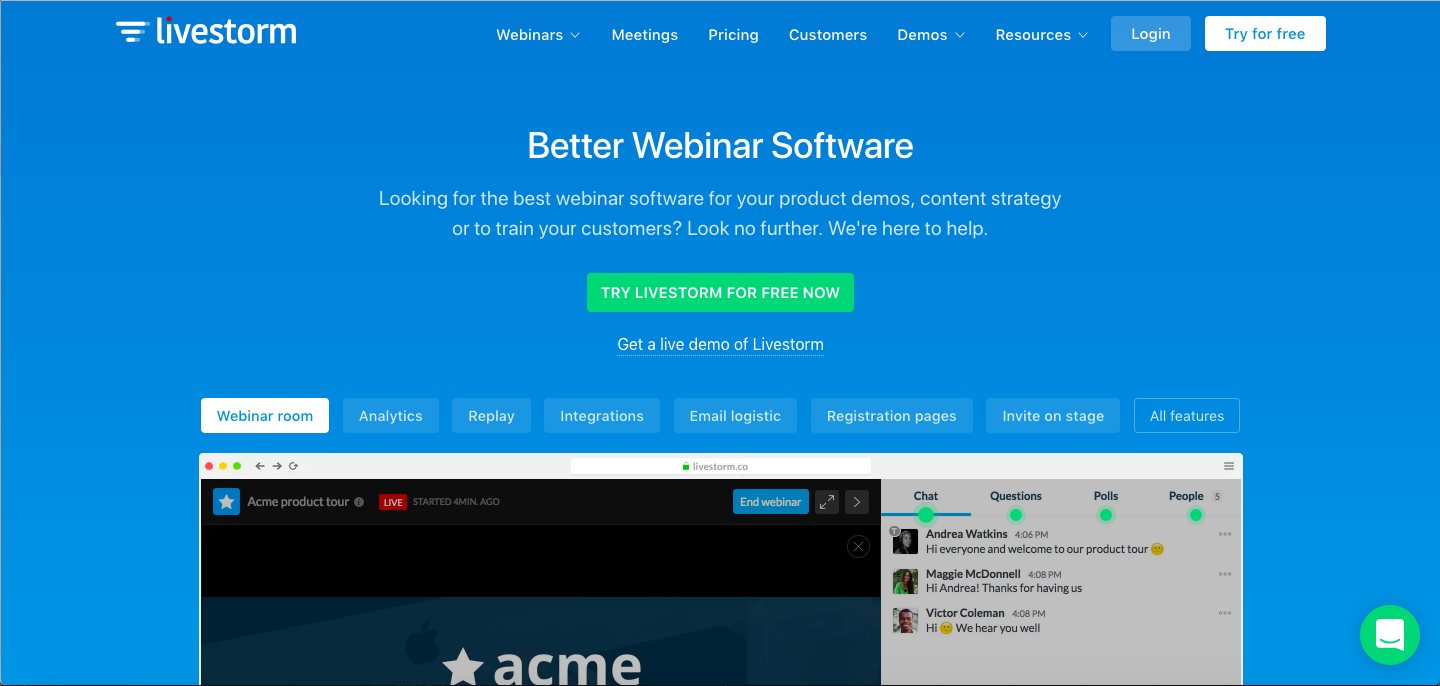
Features
Livestorm’s webinar and meeting solution allows for customer training sessions, demos, online courses, and various online communication sessions.
Livestorm gets extra points because everything you need is located within your web browser in real-time.
So users don’t have to download and install any software, making it much easier to join meetings and start work more quickly.
The company, located in France, has been praised for its customer service. Users say they are helpful and very responsive to any issue.
Additionally, the platform generates its own landing page for each webinar, which saves time for meeting administrators.
Livestorm also sends out reminder emails (that are customizable), which is one less thing that administrators need to worry about.
There’s also no need for attendees to call in because the sound is available right from the webinar page.
All of that means that this tool is very easy to set up and it’s a painless process for people to join meetings.
However, the company has received some criticism for the low quality of the video when it’s recorded in order to be sent out as a replay.
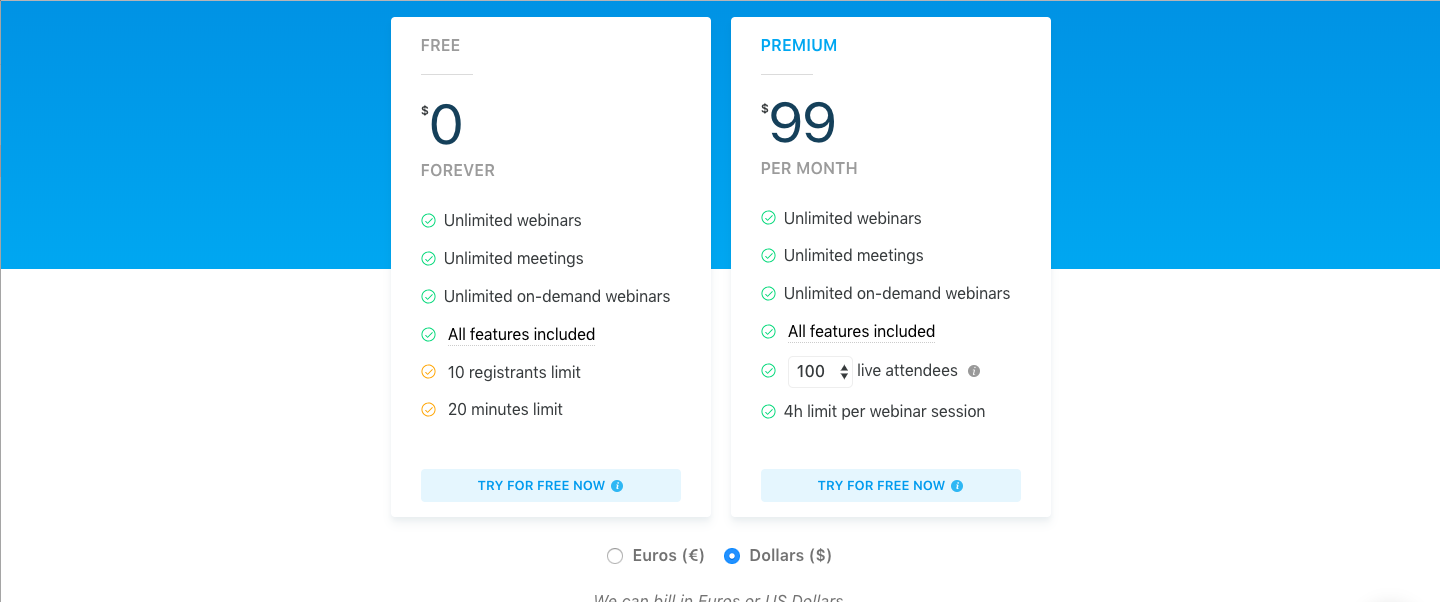
As a result, the text can be hard to discern from screenshots of the meetings.
But the company has been making strides to correct this.
Livestorm now records in 720p by default and is currently running tests to support 1080p recordings as well, which the company believes will drastically improve the quality of replays.
Pricing
Users can sign up for a free plan, while larger organizations would likely choose the $99 per month Premium tier.
The biggest difference here is the time limit for meetings and the number of people allowed to attend.
8. Zoho Meeting
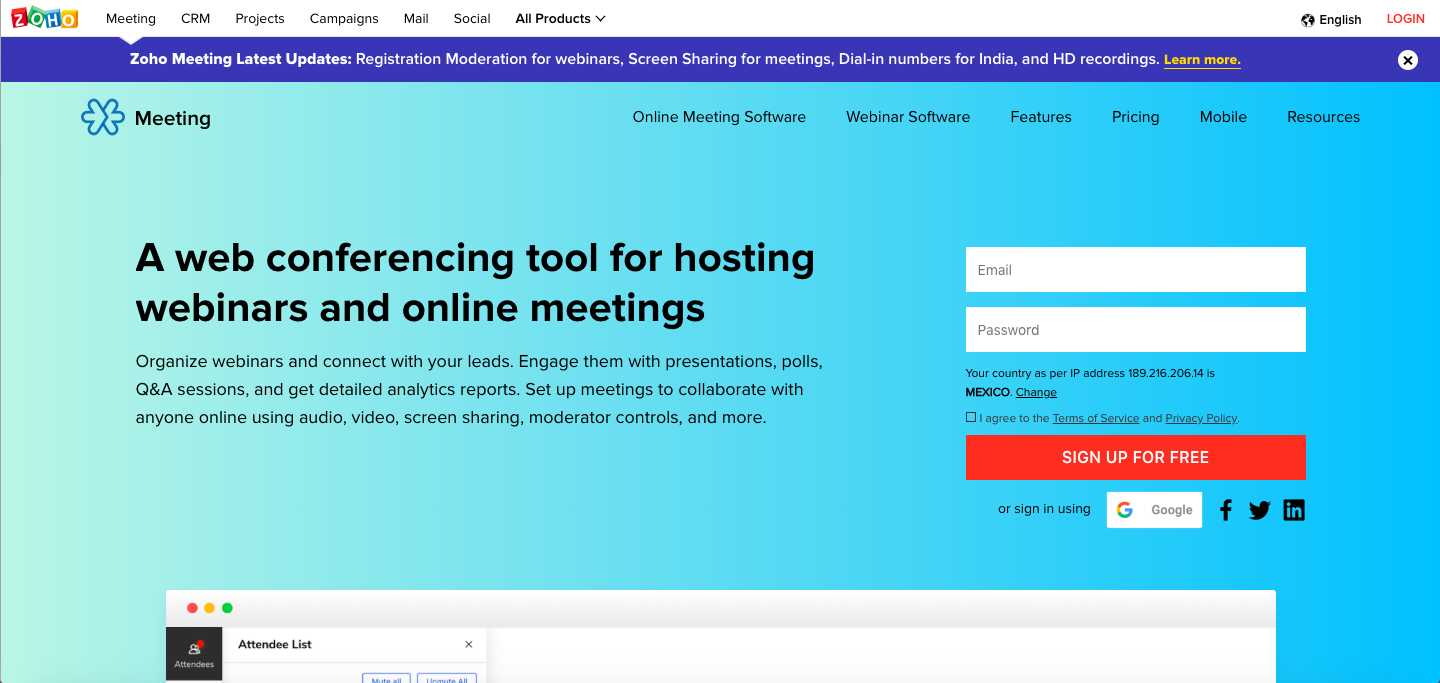
Features
Zoho Meeting has been hailed as an intuitive, streamlined alternative to some of its more feature-rich competitors.
Indeed, it’s been called perhaps one of the easiest-to-use video conference tools on the market right now.
This makes it an ideal tool for basic remote support, team collaboration, and application-based demonstrations.
The recent addition of camera-based conferencing functionality will help it compete with some of the more robust conferencing tools out there as well.
Not to mention, Zoho Meeting comes with a reliable free version, making it a great product for smaller organizations and individuals.
The company recently updated to new WebRTC technology, making it 100 percent browser-based.
It’s an important upgrade that helps it stand up to cloud-based competitors like ClickMeeting and join.me.
Administrators have three options when it comes to setting up a meeting.
They can schedule the meeting in advance, start a meeting immediately, or you can set up a participant registration widget on your website.
The first two options allow you to invite users by email.
By scheduling a meeting, you can send out calendar holds for any user that accepts the invitation through Microsoft Outlook, Gmail, or Zoho Mail.
The only drawback is that the information you receive can’t be customized, which means it isn’t useful for lead generation.
Essentially, this is the option if you’re looking for desktop sharing and web presentations.
Anything more and you might want to look at some of the other options on this list.
Pricing
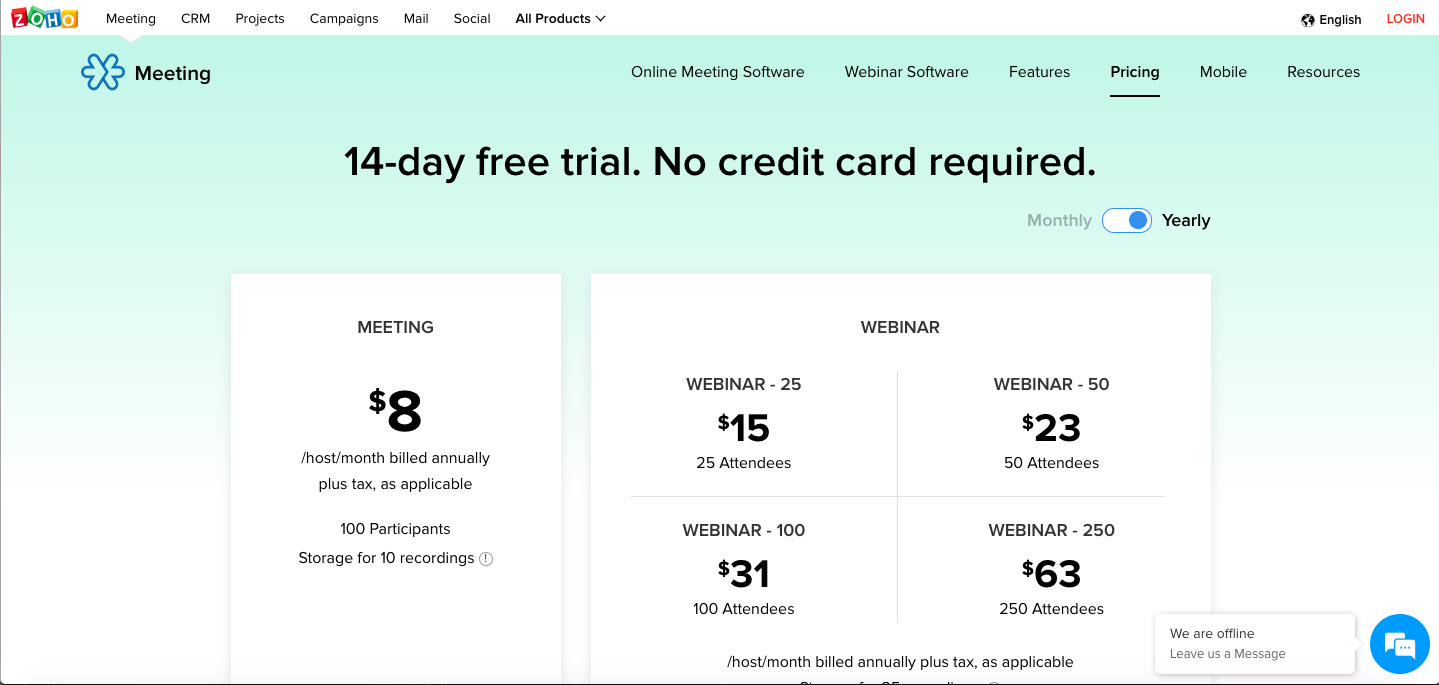
Zoho offers a 14-day free trial with no credit card required.
After that it offers a number of different tiers depending on how many people you think will attend your meetings.
The Free plan provides an unlimited number of meetings for an unlimited time.
But it only gives access to a single host and one participant.
You can schedule meetings in advance or share your screen with this option, and you can even give the other participant remote control of your desktop.
9. Zoom
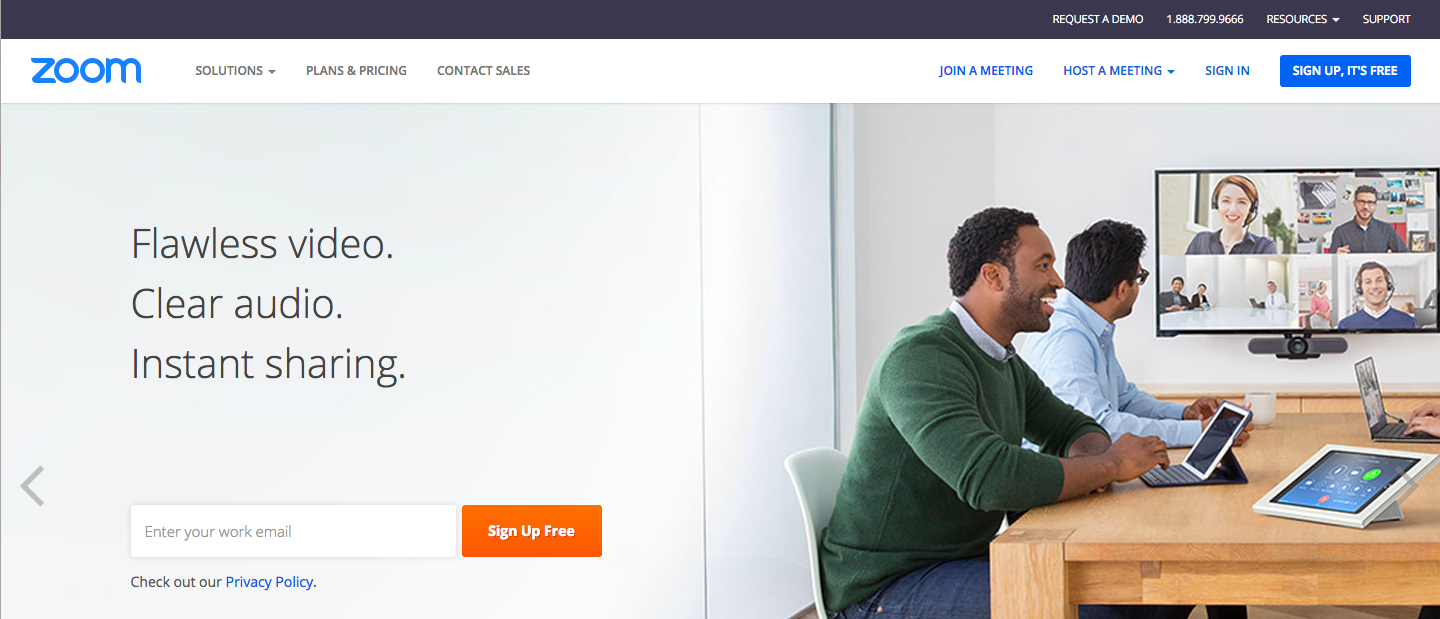
Features
Zoom’s simple video conferencing software features an integrated system of web conferences, online meetings, and group messaging.
Despite its relative lack of brand recognition, the tool has been picked up by some big companies including Pandora, Box, GoDaddy, Slack, and Uber.
Throughout its four different versions there are an array of features.
The Basic version allows you to host a meeting with as many as 100 participants for up to 40 minutes.
One-on-one meetings are free and you can also host an unlimited number of total meetings at no cost.
The Basic plan comes with the same HD video and audio quality as the paid versions, and it also provides tools that allow you to share your screen and record meetings (which can be stored as MP4 or M4A files).
Additionally, the tool provides breakout rooms in case you want to move into smaller, more intimate groups mid-meeting.
There’s also the collaborative virtual whiteboard.
Moving up to the other tiers lifts various restrictions, including meeting duration time and the number of participants you’re allowed to host.
Essentially, it’s just a matter of determining which plan suits you best.
Pricing
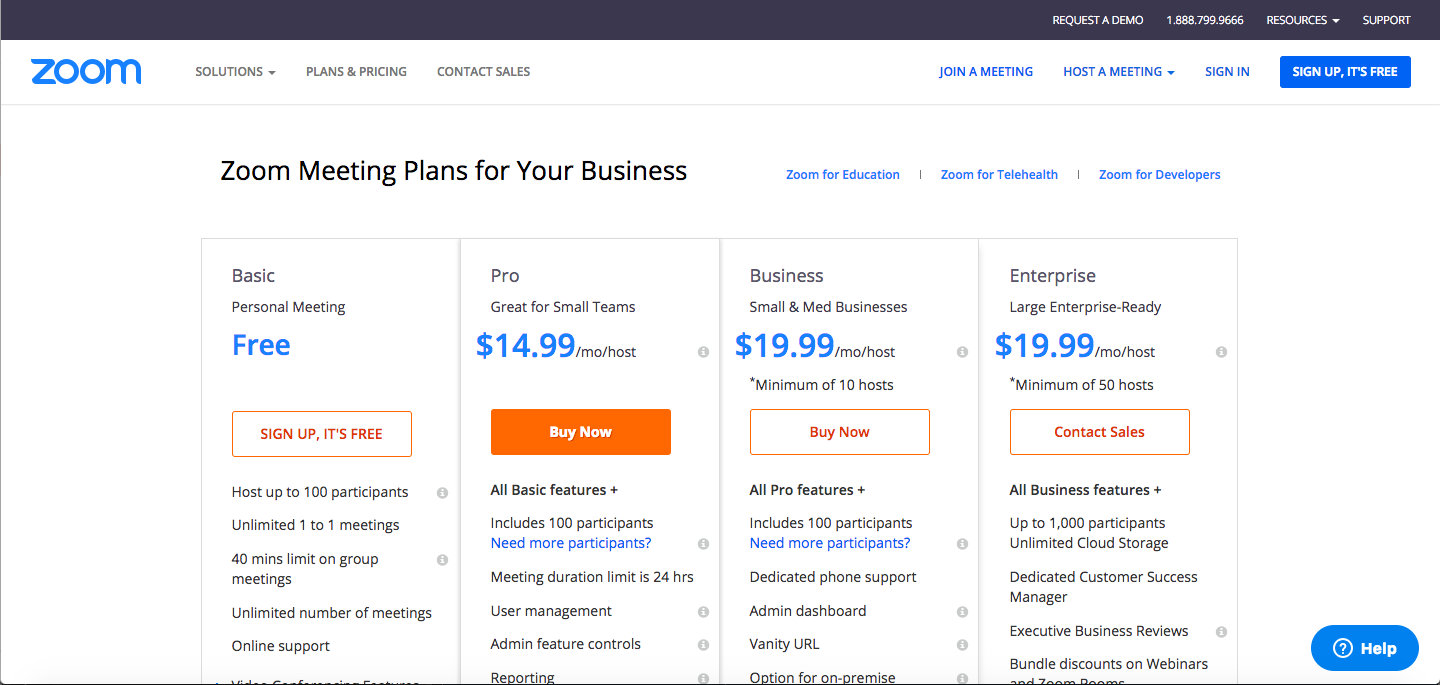
Zoom’s Basic plan is free, while it’s Enterprise grade is only $19.99 per month.
That makes this a very affordable option even at the highest tier.
10. HighFive
Features
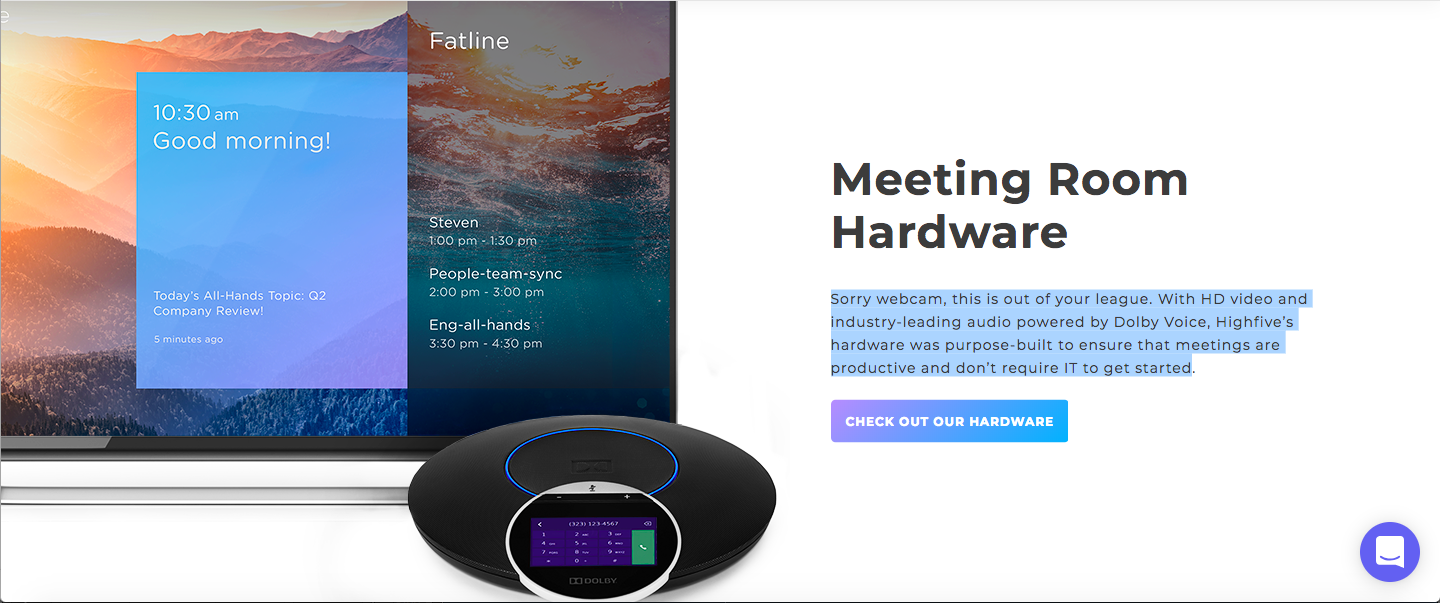
HighFive offers the traditional set of features, but what sets it apart is its hardware.
The company offers purpose-built hardware that features HD video and Dolby Voice powered audio capabilities.
HighFive’s cameras can be set up anywhere in the room, and the all-in-one device negates the necessity for microphones and other cumbersome doodads.
On the software side of things, HighFive allows administrators to create meetings, send out a link to participants, and provides tools for screen sharing and recording.
However, multiple reviewers have commented on the company’s poor technical support.
The company also moved from a one-time fee to a subscription model that appears to have alienated many of its core customers.
Pricing
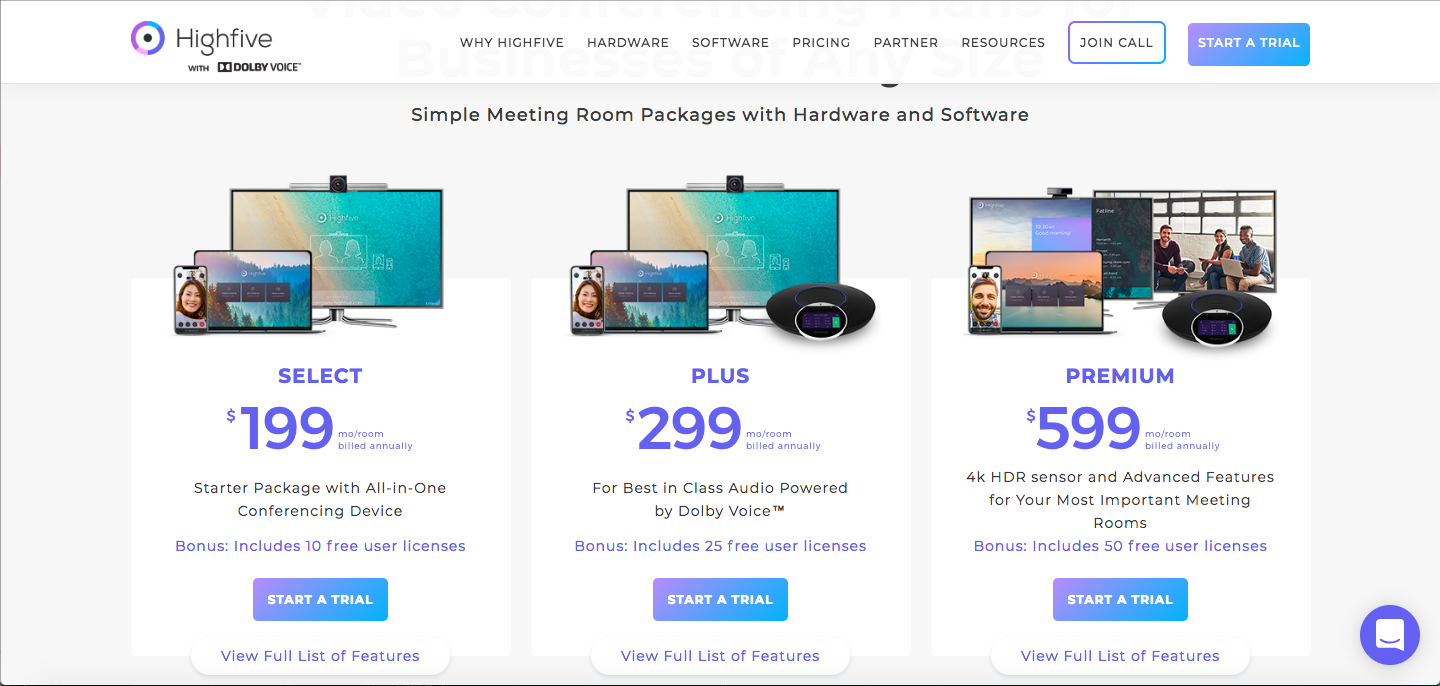
The fact that the company offers hardware with its plans makes them a little more expensive.
Still, if you’re looking for a professional office look and an easy to use service, this may still be the solution for you.
11. RingCentral Office
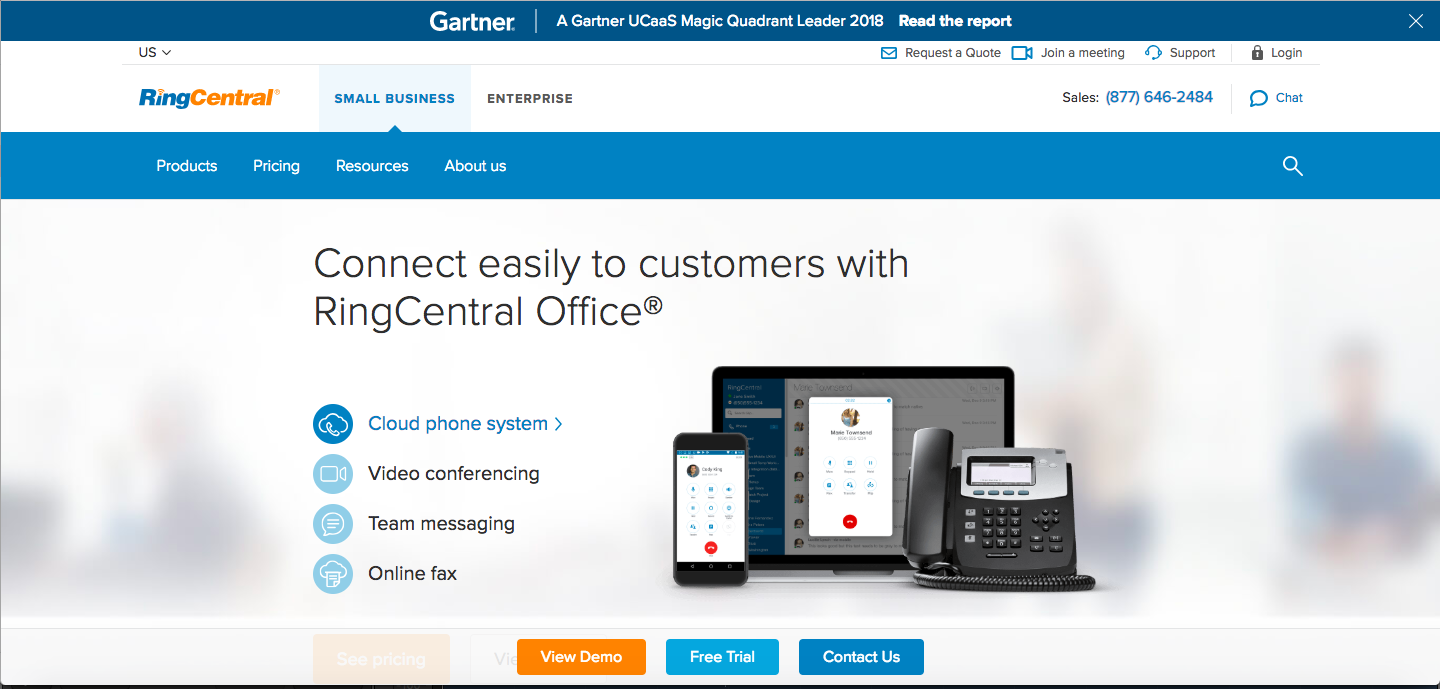
Features
Thanks to a network that includes infrastructure throughout Europe, the US, and Asia, RingCentral Office has provided a powerful conferencing tool.
Couple that with a number of powerful VoIP and business communication tools, as well as new AI integrations, and it’s no wonder PCMag voted this their Editor’s Choice video conferencing service.
Indeed, RingCentral has proven itself as an innovator. Not willing to rest on its laurels, the company has embraced new technology, including recently adding artificial intelligence capabilities in November 2018.
The service also has strong ties to Microsoft Outlook and can be integrated with DropBox, Google Apps, and Box.
On the higher end of the company’s paid plans, the tool even offers integrations with Salesforce.com, Zendesk, and Desk.com.
Pricing
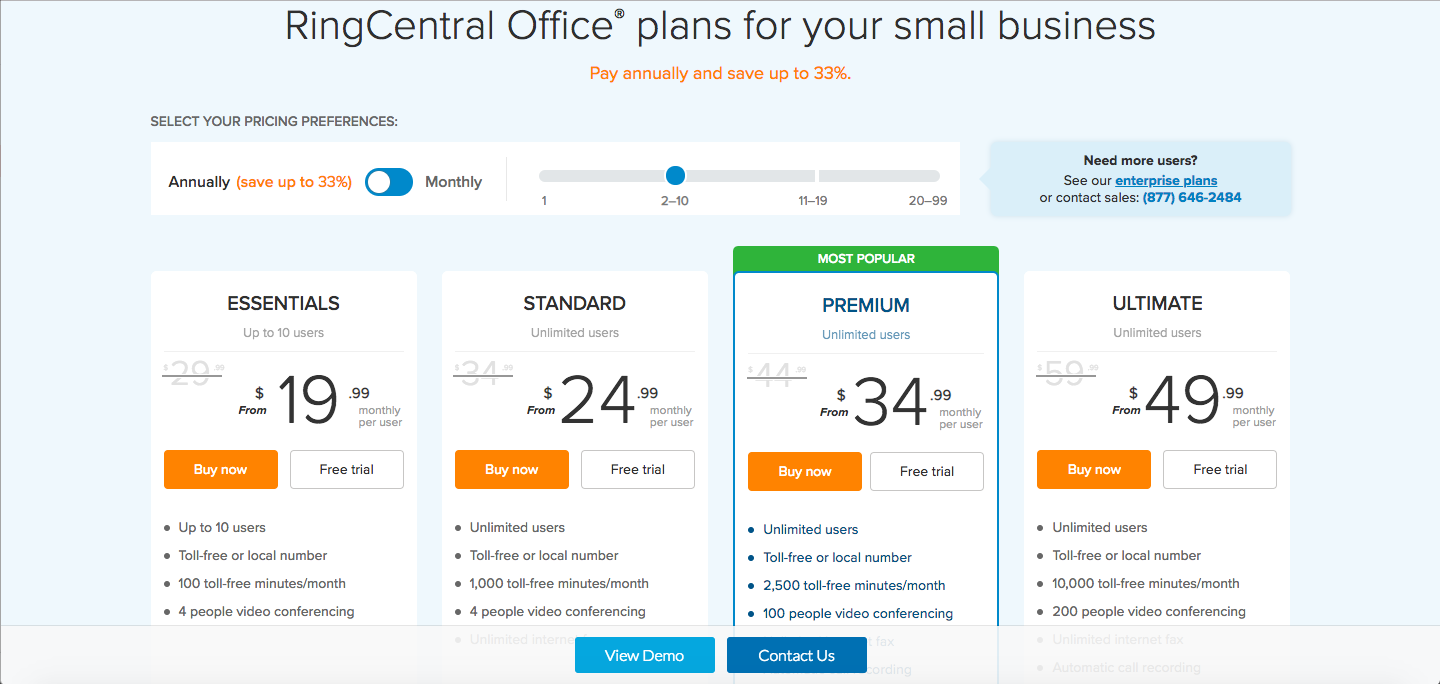
The Essentials package only offers up to 10 users, but every level above that comes with unlimited users.
The fact that the company provides a free trial run gives you time to check out which features you like best.
12. Dialpad Talk
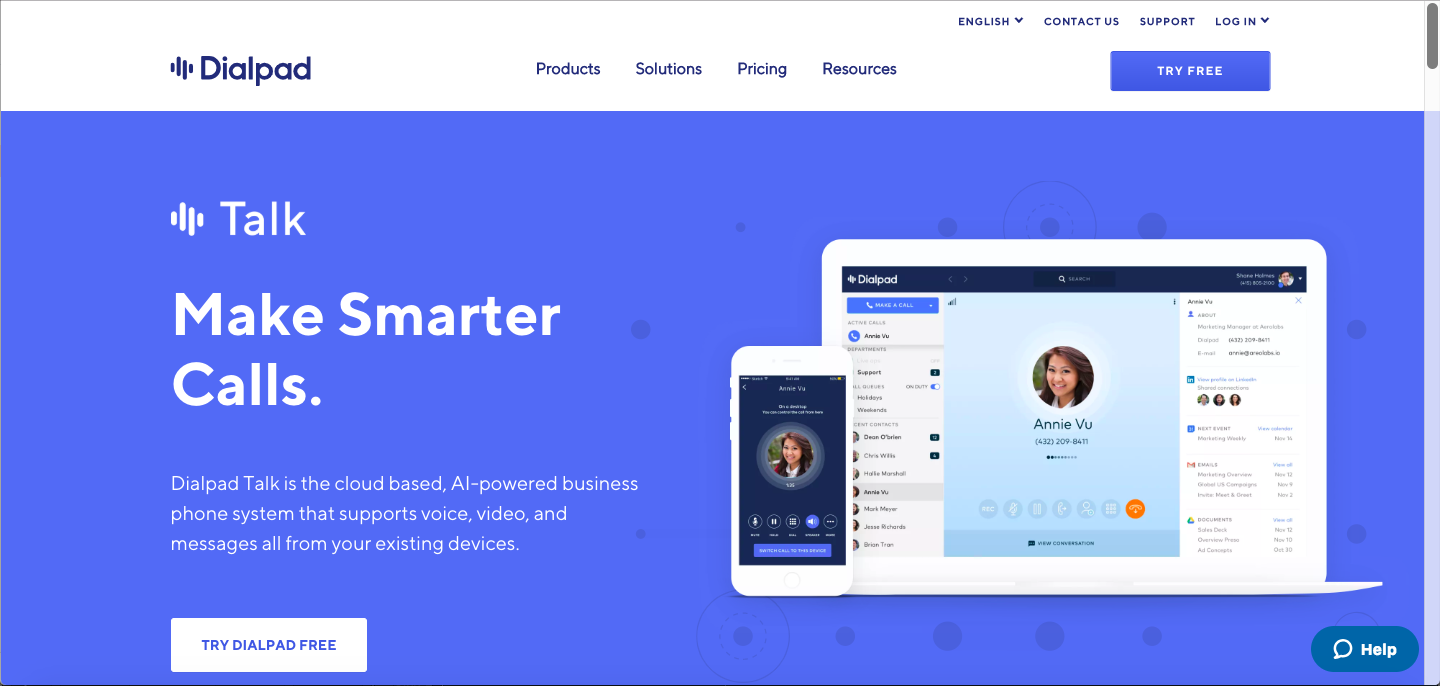
Features
Dialpad Talk is a cloud-based communication platform that allows business to access voice, messaging, meetings, and video. Users can log on from computers, smartphones, or tablets.
The service allows for call routing, voicemail, meetings, and collaborations, among other features.
Dialpad Talk can be accessed either via the web or a variety of smartphone apps and various other devices.
Users can move calls from one device to another.
There’s also the option to choose how you want to answer or place calls and set a default.
As of now, Dialpad Talk’s customer support appears to be a little wanting.
Pricing
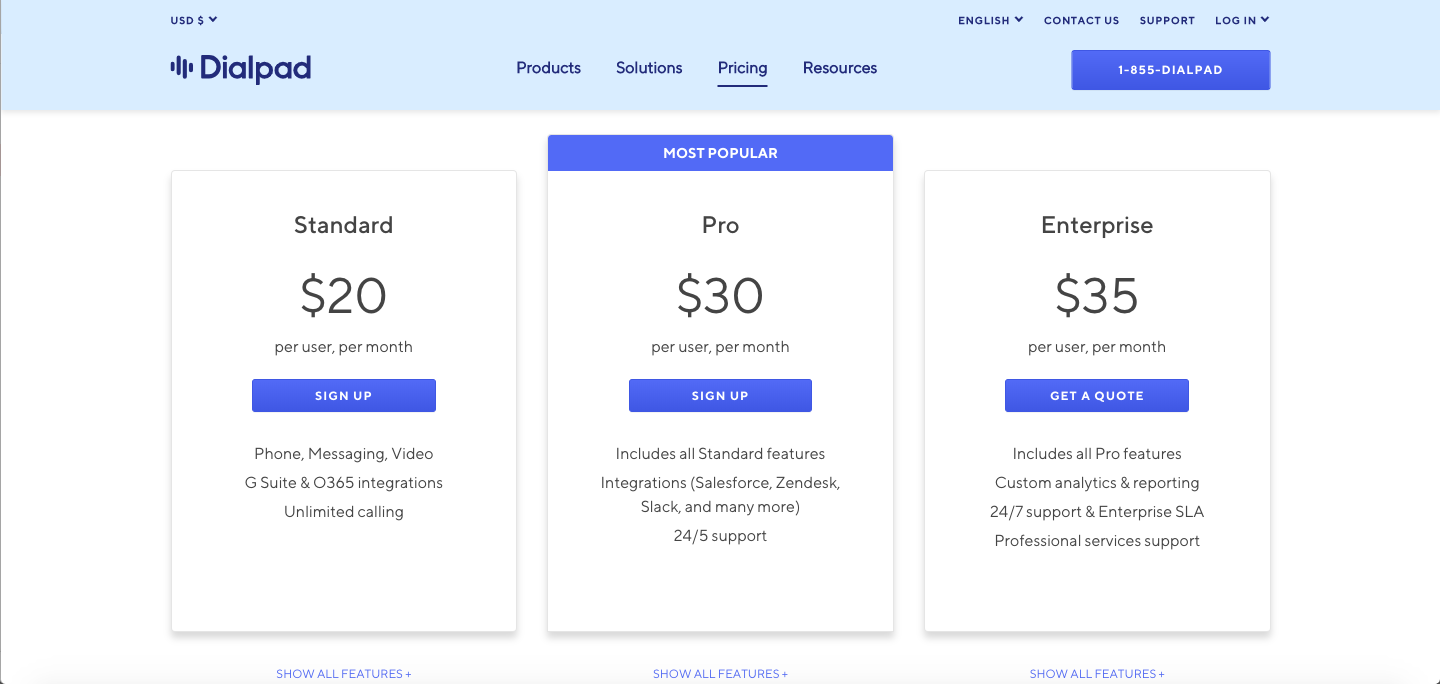
After a 14-day trial version, users can sign up for one of three tiers.
They all offer basic meeting tools and unlimited calling, but the Enterprise grade comes with custom analytics and reporting to help you determine the effectiveness of your meetings.
13. ezTalks Meetings
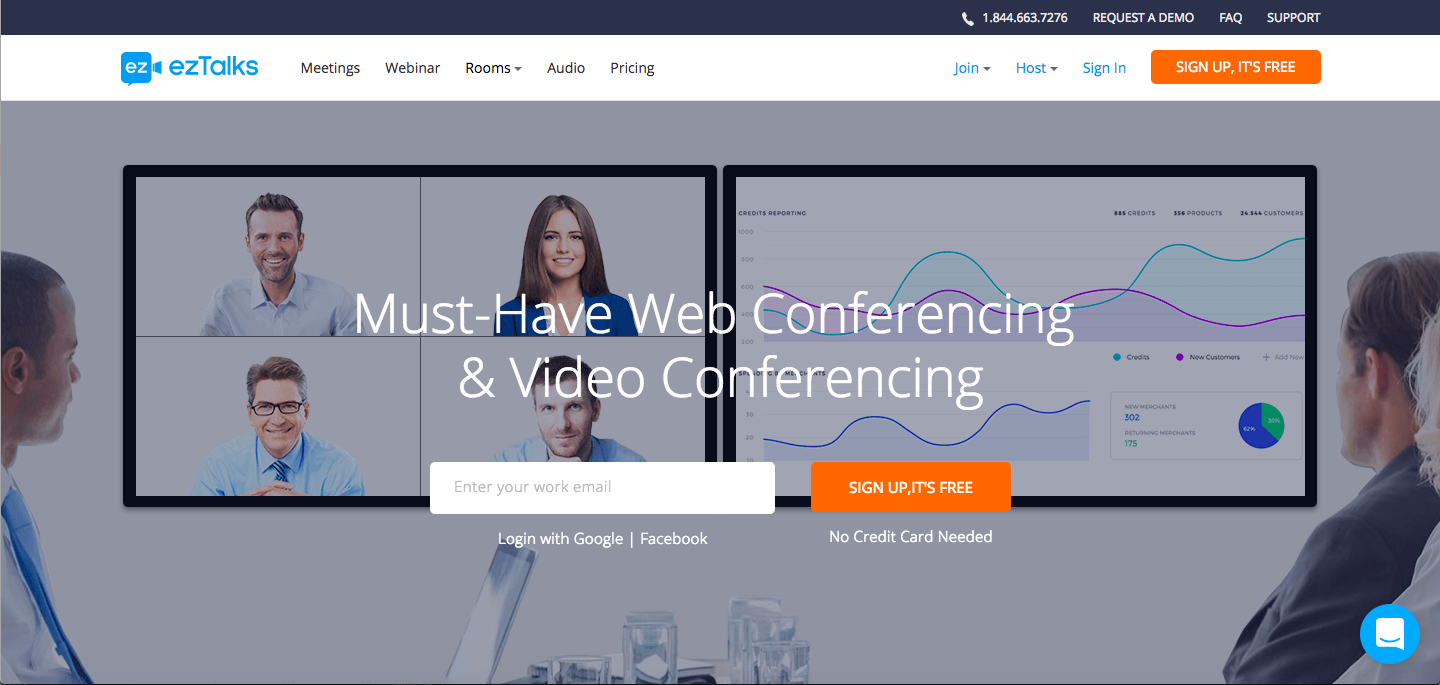
Features
This tool provides cloud and on-premise software with features like HD video/audio chat, instant messaging, screen sharing, whiteboards, and more.
Indeed, ezTalks Meetings has been praised for its 1080p HD video quality.
It’s also known to be fast and reliable way to set up web meetings in a pinch.
For example, users don’t need to register an account, which makes doing things on the fly much easier.
Sharing screens is easy and reliable as well, especially considering that ezTalks Meetings comes at no cost.
Pricing
The key selling point of ezTalks is that it’s a free service, making it an excellent beginner choice.
14. TeamViewer

Features
TeamViewer prides itself on being a secure software to help users connect and monitor any device from anywhere in the world.
Indeed, the program was designed for IT teams to use as a support tool, as well as for collaboration or a quick telecommute solution.
So, if you’re away from your office computer and need to access it from your mobile device, TeamViewer provides you the means.
Additionally, users are able to access meetings from desktops, mobiles, or other devices.
One interesting features that TeamViewer provides is the ability to “switch sides,” allowing for users to trade control for the other’s computer.
This is a common feature for IT programs, but is less often seen in online meeting software.
This is the way to go if you’re looking for a secure connection.
It offers password security, keyboard locking, and other options to deny other users access to different parts of your remote desktop.
TeamViewer’s encryption level also surpasses the industry standard.
At 256 bits, it doubles the encryption level used by most eCommerce sites and online financial institutions.
The big drawback is that every user needs to download and install the application before you can have a meeting.
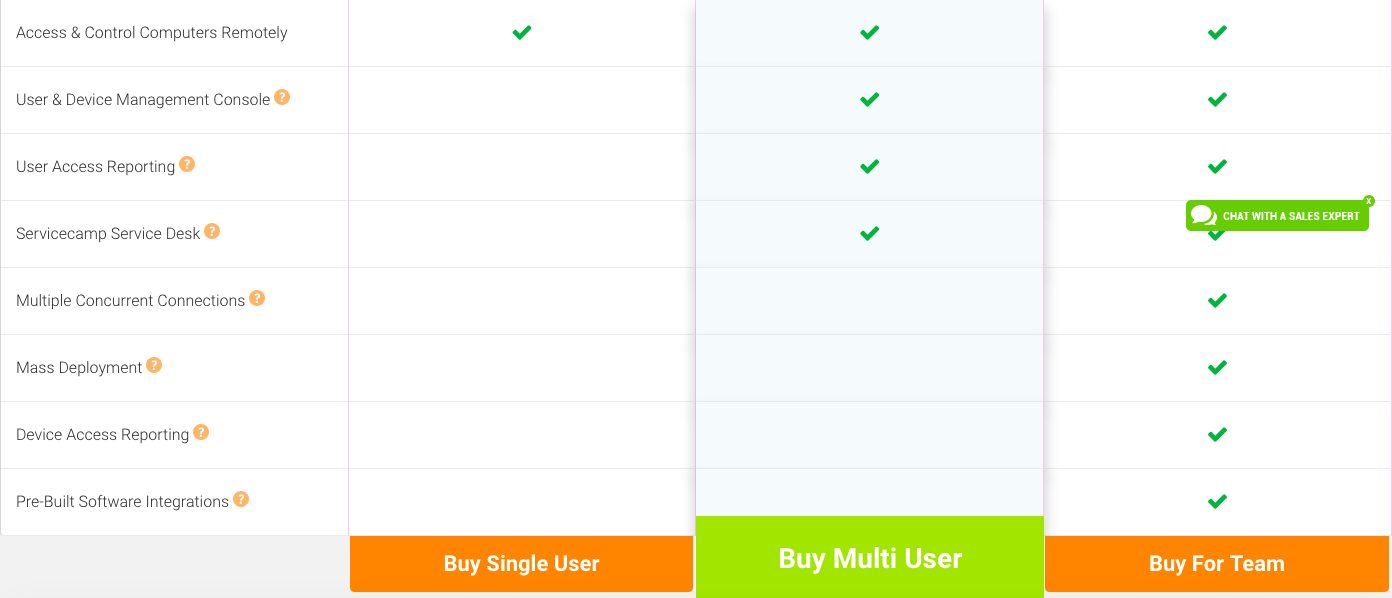
Pricing
The company offers three levels, one for single users, another for multiple users, and the final for teams.
15. Join.Me
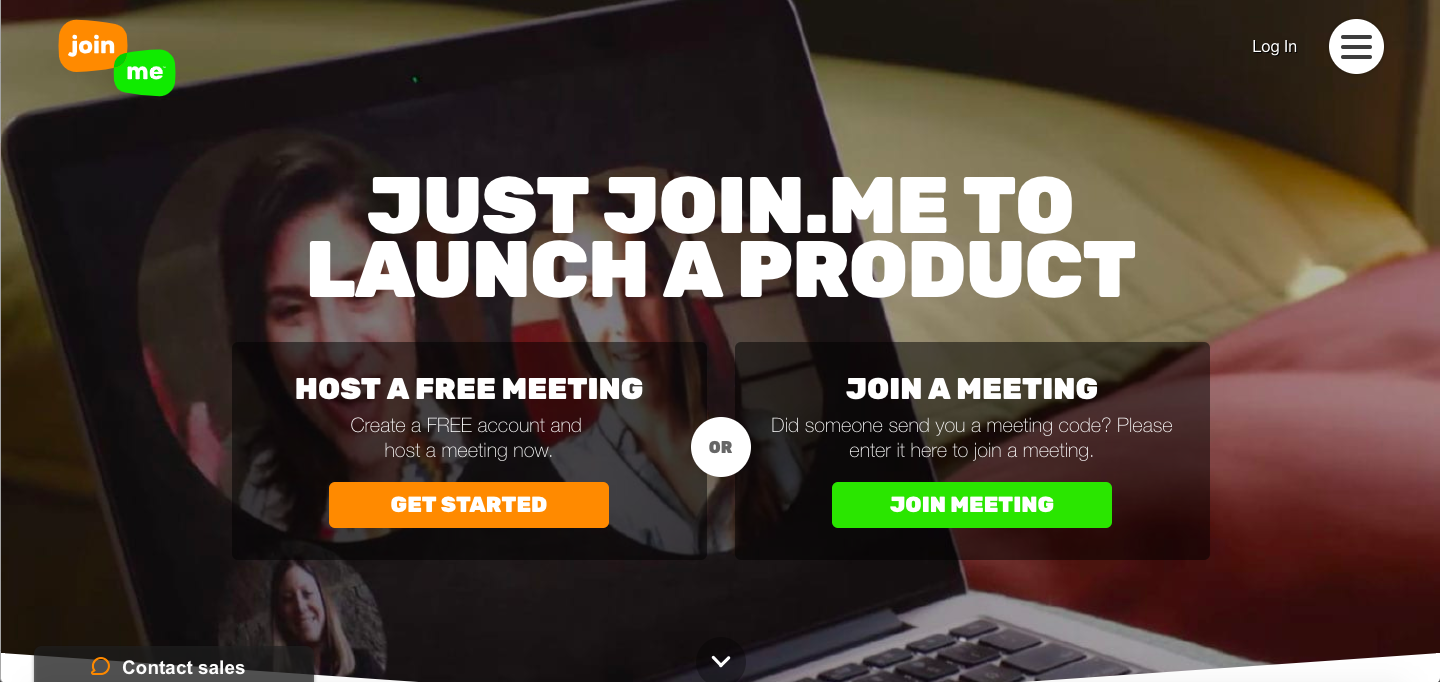
Features
Thanks to its generous free plan, cost-effective and scalable options, this makes for a great entry-level conference tool.
Administrators are able to create personal backgrounds for their meetings, either by uploading their own images or choosing any of join.me’s proprietary designs.
This background is displayed as participants wait for the meeting to begin and when the meeting concludes.
Users have the option to display up to 10 video streams at once.
Join.me’s meetings can’t be protected by a password, but administrators are able to lock the meetings, requiring anyone who wants to attend to “knock” in order to gain access.
Pricing
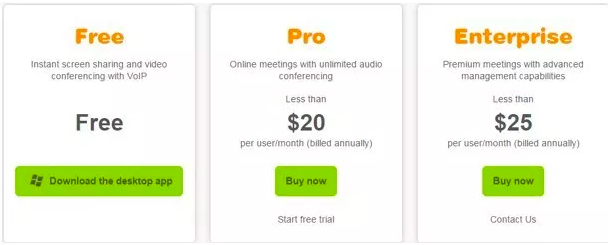
As noted, Join.Me’s free plan is robust.
But at $20 and $25 per month respectively, the Pro and Enterprise grades are also much more affordable than some of the competitions offering.
Given that the free plan is so useful, this is a perfect option to test out before seeing if it’s something worth investing in.
Conclusion
Online meeting software has become a powerful tool throughout the business world. And as you can see, there are many options out there to choose from.
Many of the companies listed here offer powerful solutions.
But with 113 million current users, combined with its robust features and powerful platform, Cisco’s WebEx solution is easily the standout option.
