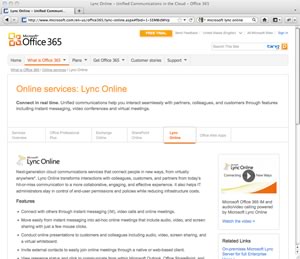
Microsoft Lync:
Microsoft’s latest online meeting service is ‘Lync Online’. Either buy it in a bundle with Microsoft Office 365 or purchase it as a stand-alone product (Microsoft Lync Server) .
However, the purchase options for Lync are confusing unlike WebEx Meeting Center Plans. Also, there is no way to purchase its stand-alone subscription for cloud service. The meetings can’t be recorded either (until unless Lync Server is purchased).
– Microsoft Lync Online is decent for those who are deeply entrenched into Microsoft’s software ecosystem.
– Audio quality, video conferencing and desktop sharing worked well during testing.
– Its user-interface has considerably improved over the time, and is much easier to use than its previous versions. However, it’s not as user-friendly as WebEx Meeting Center and other dedicated online meeting services.
– Collaboration features: It lost its point here as it isn’t as accessible towards other tools. Compared to it, WebEx annotation tools gives clarity to your presentation.
– Presentation features: Being integrated into Microsoft’s Office suite, it’s easy to share powerpoint and other documents.
– No native mobile applications, at time of this review.
WebEx Meeting Center
WebEx has been the de facto choice for enterprise web conferencing software from the past 10 years. It is now most preferred online meeting product from Cisco for small business.
Meeting Center has mobile apps for iOS, Android, and Blackberry. The standard version has ample and decent capacity.
WebEx Meeting Center scores significantly on its interface, layout, feature rich packages and security.
– WebEx has feature-rich web conferencing application. Annotation tools, Meeting options, Change Presenters, Whiteboard, Chat, Outlook integration, Recording, Selective application & file sharing makes it for some great features.
– It has a dedicated audio network that improves the sound quality and reliability significantly.
– Video conferencing looked perfect in our tests. Even the desktop sharing showed why it is known to bring best-in-class video conferencing experience.
– Collaboration features make it a preferred choice for team projects.
– Presentation controls were both easy to use and powerful.
– WebEx Meeting Center is a leader in mobile with native apps for iPhone, Android, and Blackberry. The mobile app, usage is equally convenient and hassle free.
Let’s take a sneak peak evaluating the two applications. WebEx Meeting Center scores healthier on all essential parameters, a clear representation of Most Preferred Meeting Center available in the current set up.
Microsoft Lync vs. WebEx Meeting Center:
| Online Meeting Service | Microsoft Lync | WebExMeetingCenter |
| Pricing | – $24/per user per month, First month free | $24/month, Upto 8 people |
| Ratings | ||
| Usability | ||
| Call Quality and Features | ||
| Video Quality and Features | ||
| Collaboration Features | ||
| Presentation Features | ||
| Mobile Clients |
|
|
| Free Trial |
|
|
| Standard Meeting Capacity | 250 users | 25 attendees |
| Desktop Sharing | ||
| Meeting Recording |
|
|
| 24/7 Support | ||
| Overall Rating: | ||
| Microsoft Lync Review | Meeting Center Review | |
